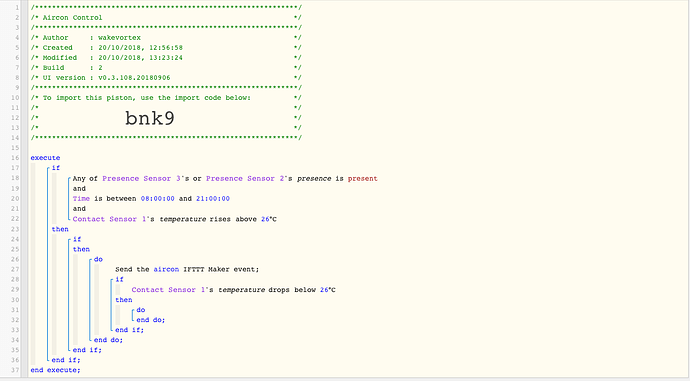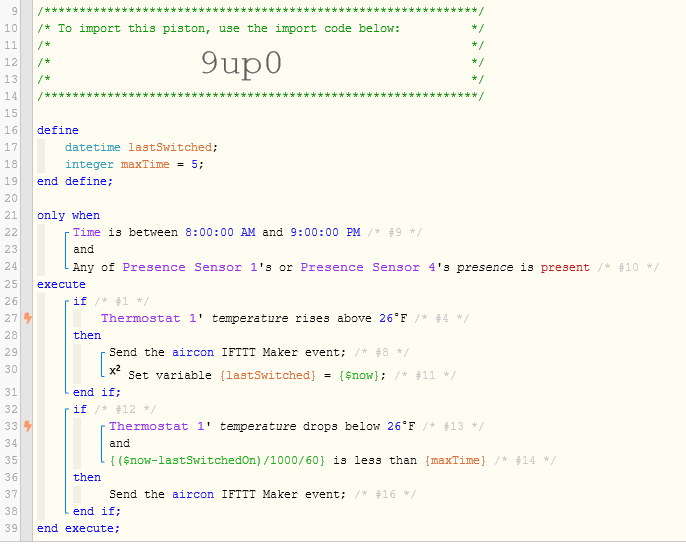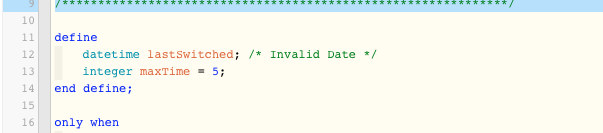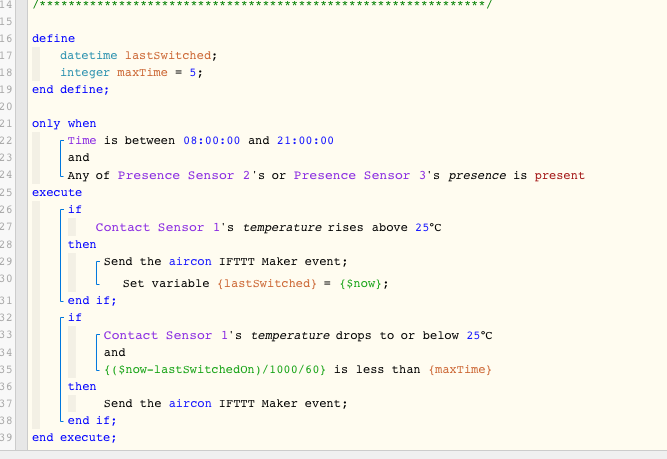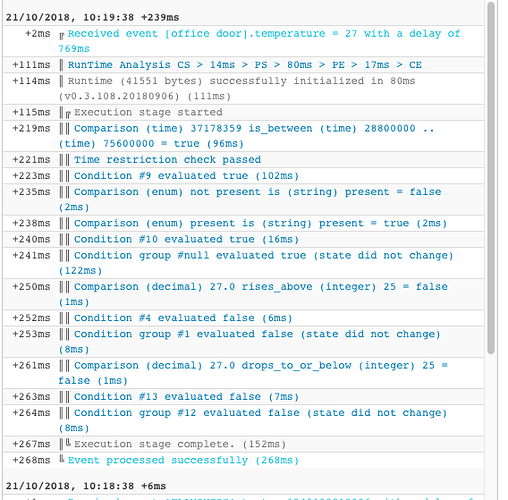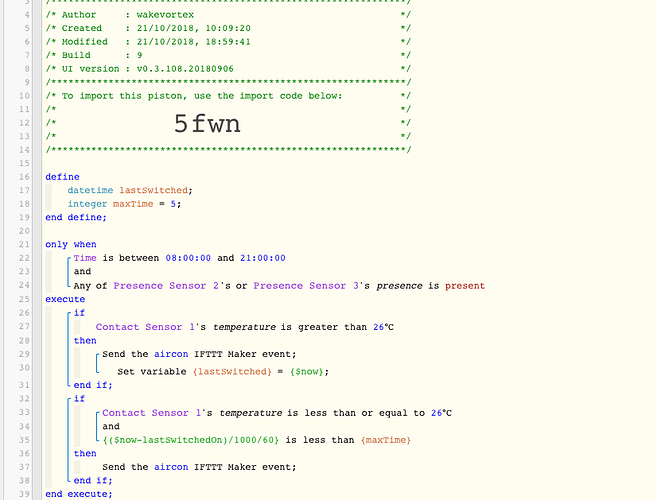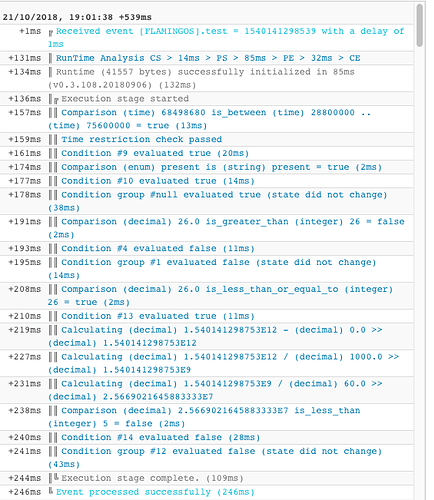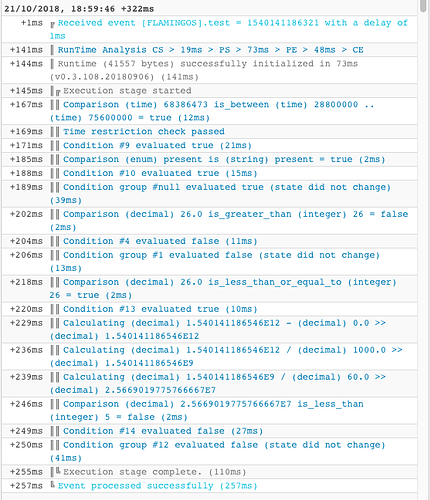1) Give a description of the problem
Using a SWITCHBOT to turn aircon on and off at certain temps
2) What is the expected behavior?
when temp rises above x PRESS button IF button has been pressed in last x minutes and temp drops below y press button again
3) What is happening/not happening?
I cant finish the piston successfully
4) Post a Green Snapshot of the piston![]()
5) Attach any logs (From ST IDE and by turning logging level to Full)
(PASTE YOUR LOGS HERE BETWEEN THE MARKS THEN HIGHLIGHT ALL OF THE LOGS SND CLICK ON THE </> ICON TO FORMAT THEM)
This is an interesting one I am using a SWITCHBOT (device that presses a button on a command from IFTTT) to try to turn ON aircon and then off again at certain temps…
Now my aircon wall control on/off is the SAME button and it cant be known if its off or on (if that makes sense)
So I need a piston that says
if temp rises above x press the button
if temp drops below y press button again BUT only if the button was pressed in the last z minutes - which means the aircon is already ON (other wise the temp DROP press could actually turn it ON if it hadn’t already been pressed )
I really dont know how to progress this as you can see above I’m stuck LOL
if anyone has any brainwaves (or a more elegant solution ) I would be grateful
Thanks again !
Bill P