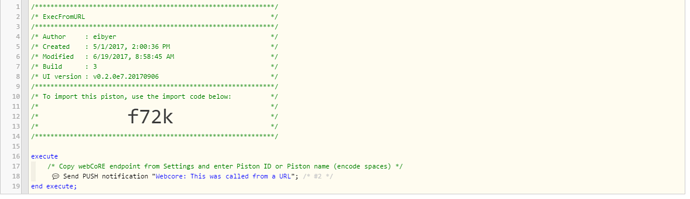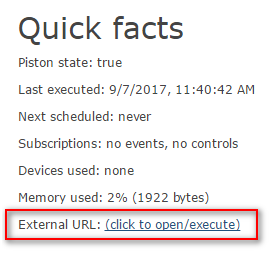Ok, ground-up description.
I’m not using a contact sensor on the garage door, and I don’t have the ST myQ smartapp running.
I am working entirely from the Chamberlain app.
I also have two pistons in webcore. One sets the virtual garage sensor to ‘closed’, the other sets the virtual garage sensor to ‘open’.
The Chamberlain app is loaded on an android tablet. That tablet is running Tasker and AutoNotification.
When the garage opens, the Chamberlain app sends a notification. Likewise when it closes.
I am having AutoNotification intercept those notifications, look for the correct text (open or closed) in %antext, and if that text exists send an http get to the corresponding webcore piston.
This fires the appropriate piston and therefore, my virtual sensor accurately reports whether the garage is open or closed.
As I read up on it, I see that indeed I could do that with one piston. That I could have the existence of closed/open in %antext insert a variable into my http statement, and that webcore can then detect that variable and run the appropriate command in the piston based on it.
I just don’t know how to do it yet. And of course the fact that it is working as-is has made me a bit lazy in mucking around with variables to try to narrow it down to one piston lol