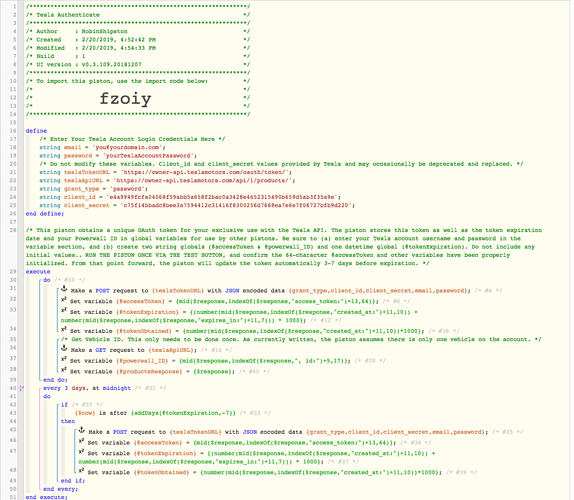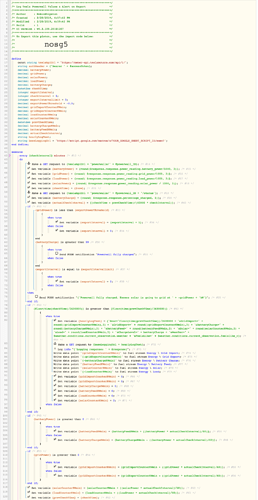My first bash at webCoRE. (Wish you could just type the code…)
Building on the work of bthrock
Here’s two pistons, one authenticates with the Tesla API and refreshes that as required, and the other logs energy data from the Powerwall to a Google Sheet and Fuel Stream. It also sends a push notification when Powerwall is full and if there has been consistent solar export to grid for more than 5 minutes. (Why doesn’t the Tesla app do this?)
To setup your Google Sheet for logging, follow instructions here