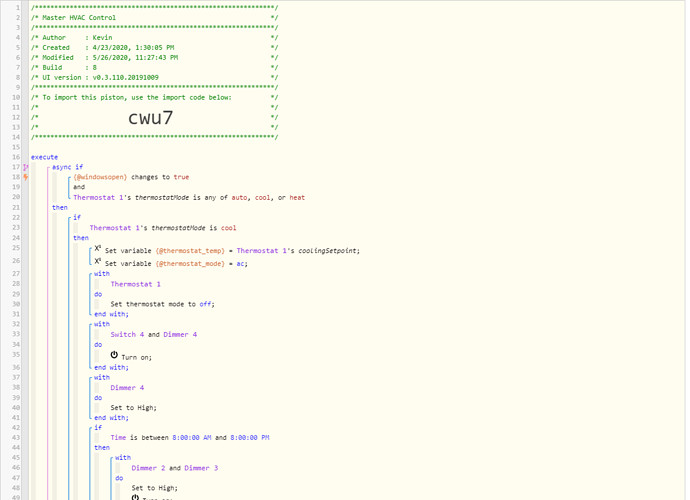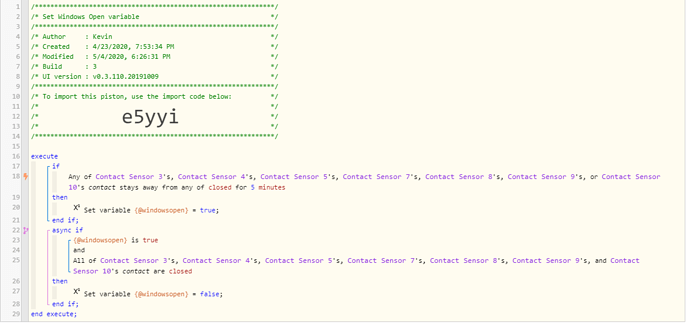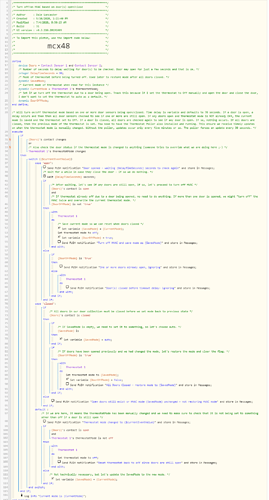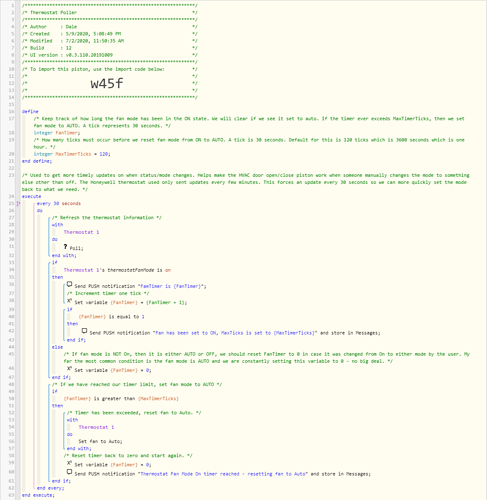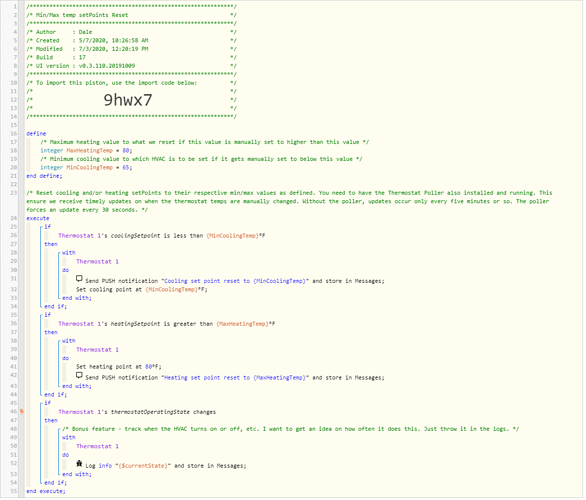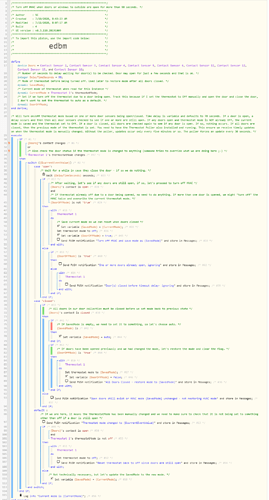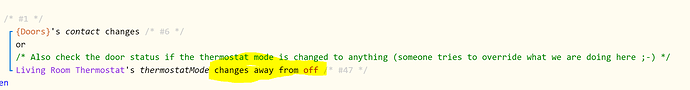Updated the source to this original post with the very latest with thankful input and testing from others on this site. I have been using this setup for over two months with multiple renting guests unknowlingly stress testing it and I feel this is very stable and reliable. Make sure to get the poller piston for the thermostat as well.
Love webCore and its capabilities. I am sure this is one of a few similar apps to control my Honeywell Thermostat with two door open sensors. I have tested it with various use cases and it seems to work as expected. I made multiple changes based on these scenarios and seems like we are at least at a usable state. Very likely has room for improvement/simplification. Works with multiple doors, not just two doors.
If one or more doors open, it waits a default of 70 seconds to check if the door(s) are still open and if so, will set the thermostat mode to Off. Once doors close, it will re-enable to the previous saved mode. I probably should add a feature to delay re-enabling from Off to Auto or similar for those units which don’t have built-in delays to avoid stressing the unit.
Also responds to a thermostat mode change in case someone tries to override what we are doing and sets the thermostat mode back to Off.
Hope this helps someone needing same. And look forward to any improvements.

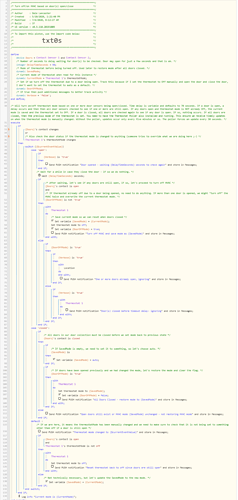
 I’ll write mine so it plays a text string through the sonos closest to the thermostat speaking which window is open.
I’ll write mine so it plays a text string through the sonos closest to the thermostat speaking which window is open.