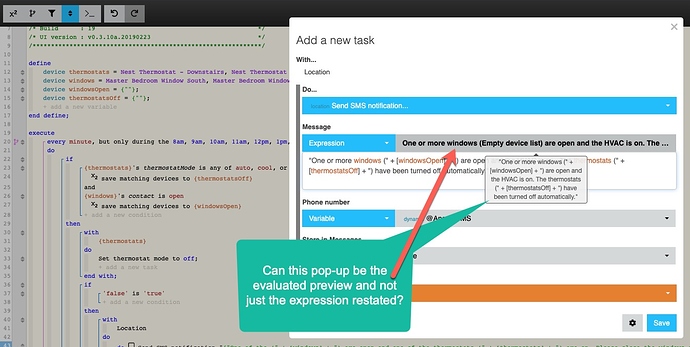This is a small bug/feature request. When previewing an Expression it isn’t always possible to see the entire preview. In my case, I can’t see if the values of variables are correctly evaluated. Hovering with the mouse expands the preview text but instead of the processed preview it shows the expression without the variables interpreted.
See picture.
thanks!
Tool-tip preview on Expressions
tagyoureit
#1
WCmore
#2
It has been this way for as long as I can remember… but I agree with you…
It’d be nice to see the full preview. 
In the meantime, what I sometimes do for complex expressions is juggle the code around a bit so the section I am testing is near the beginning. This lets me quickly see the results before saving the piston.
A few things to keep in mind:
- The device list will always be empty in this preview, because no device triggered the piston
- Alternatively, a variable will be visible, but it will show the previous data
- $twcweather.path will show the latest data, because it pulls it right then and there