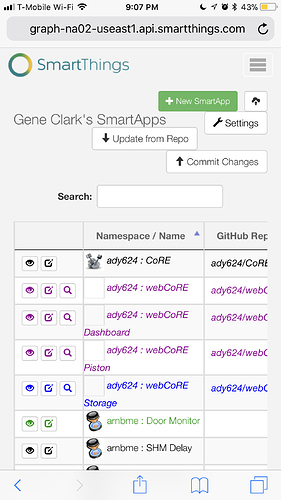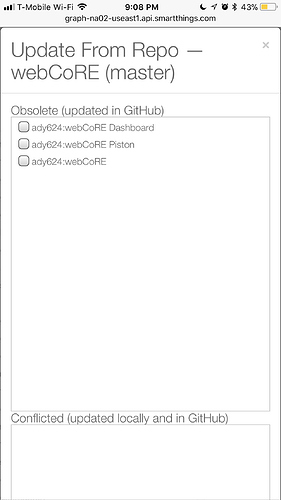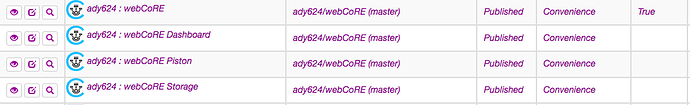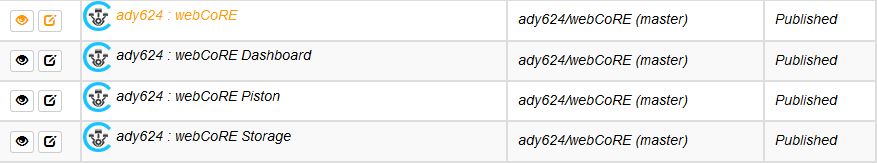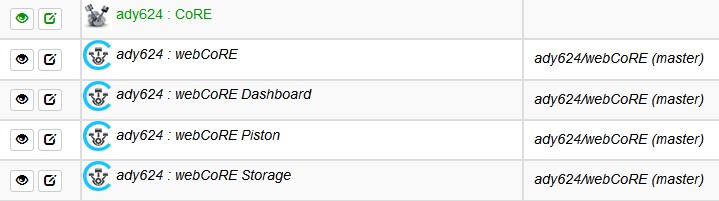I never know where to post topics like this so I’m sorry if it’s misplaced. Noticed an available update in IDE for smartapps. Wondering why the first three are different from the last with the last having the magnifying glass. Additionally when I try to update from repo only the first three are letting me update. Last time I ran into this I updated the ones available in update from repo option and ended up with the child apps being a different version and caused errors in piston logs. This time around I’m going to wait to update til I hear back from someone with advice. What should I do?
Trouble Updating webCoRE in IDE
Is your 4th item published?
Here’s mine this evening:
Here are the color codes from the IDE documentation.
Black
Indicates that the file is unchanged between your forked GitHub repository and the IDE.
Green
Indicates that the file is in the IDE only, and not in any repository.
Blue
Indicates that the file exists in your GitHub repository, and has been modified in the IDE but not committed to the repository.
Magenta
Indicates that the file has been updated in the repository, but not in the IDE. To resolve this, you should click the Update from Repo button, where you sill see the file appear in the Obsolete column. More information about the Update from Repo button can be found below.
Red
Both the IDE version and repository version have been updated, and are in need of a conflict resolution. To resolve this, you should click the Update from Repo button and follow the steps there (more information about the Update from Repo action can be found below).
Brown
Indicates that the SmartApp or Device Type is unattached to the repository version. Typically this happens when a new SmartApp or Device Type is created from a template, and the name or namespace hasn’t been changed. If you update from the repo without changing the name or namespace, the IDE version will be replaced with the repo version. Typically in this case you would change the name and namespace to be unique for your code.
When they say “Brown” does that also mean “Orange” as seen in mine?
Also (this may be related) many months ago when trying to create a second instance, I could not find clear instructions, so ended up gleaning from a few different locations, and installed a new copy of webCoRE… Now I have this in my SmartApps page:
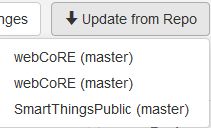
When I go to update in the IDE, it usually lets me update webcore under one of those, and the other 3 child apps in the other. Is there anyway I can fix this, or is it harmless? I do not want to risk loosing any of my pistons!
You can remove one of the two repository settings for webcore. Don’t worry, it will not remove the smartapps you have installed.
1st - click on edit properties for ady624: webcore app, scroll down to the Source Code Options section. change GitHub Repository: to none. scroll to bottom of page and click update.
2nd - Next click on the Setting button for your GitHub Repository Integrations. See if one of the two ady624 webcore listings has delete next to it and click delete. scroll down and save.
3rd - repeat step 1 but add the repository for ady624 webcore (there should only be one now)
Brilliant @jkp. It worked my first attempt! Thanks!!
One more question. Any idea why ady624 : webCoRE is orange/brown on one PC (like the pic above) yet it is black text when viewed on another computer?
try logging out and back in on the brown one or try a hard reload of the page. They should be the same color for both - as long as you are on the same shard for both.
On both computers, I logged out, cleared cache, logged back in, and even did a hard refresh for good measure, but on one PC it is showing as orange/brown, and on the other PC, it is black text. (same exact shard as well)
Here is what I see on one PC:
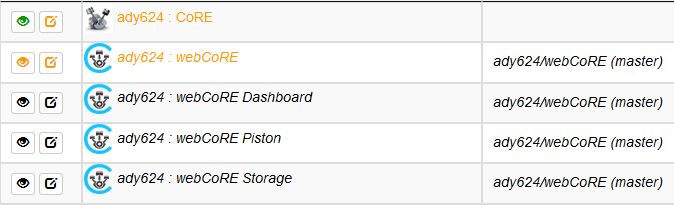
and here is what I see on the other:
strange because only the name is brown. Normally it would be the entire row. I say don’t worry about tonight. check it tomorrow to see if it syncs up.
Bingo! That was the clue I needed. I have a add on for Firefox that highlights visited links. This is what was confusing me. Thanks for your help!