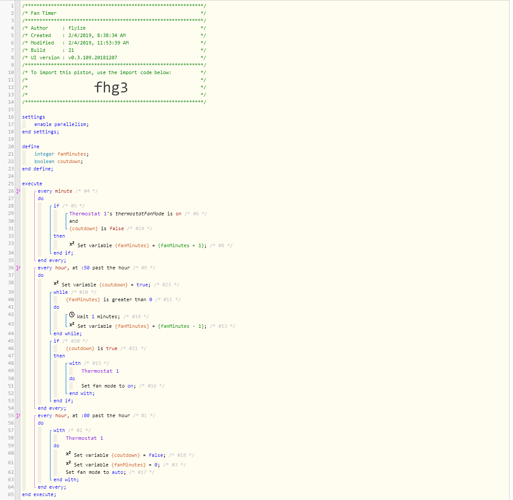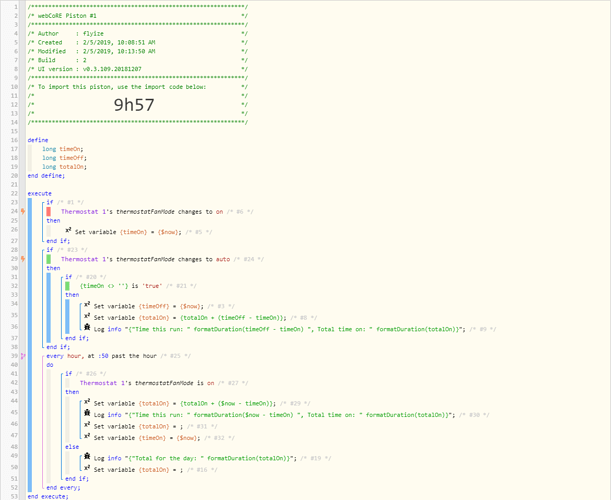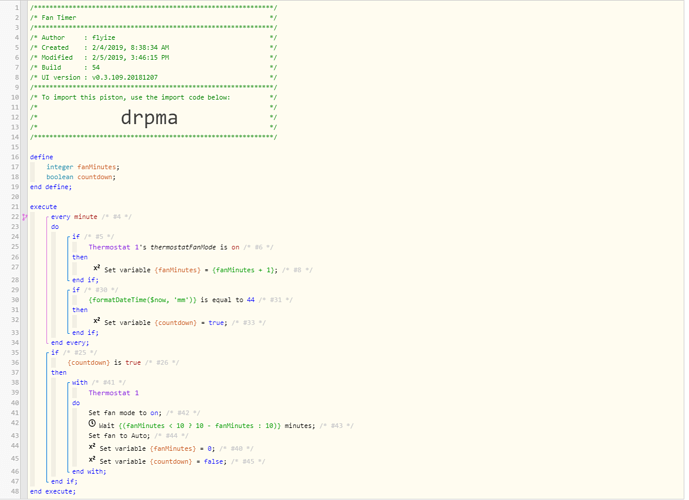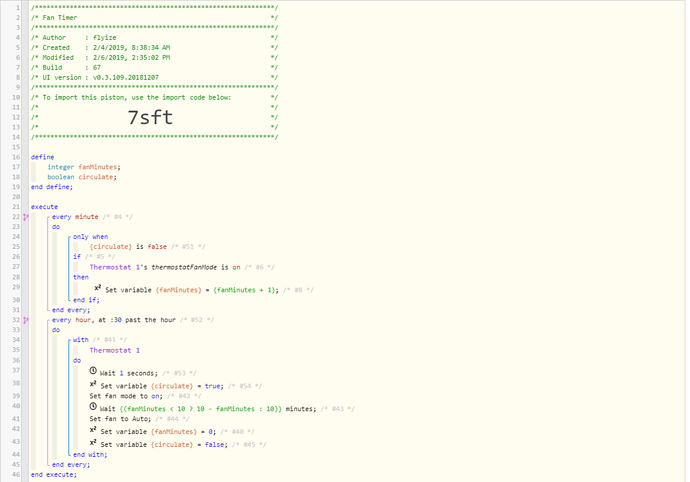1) Give a description of the problem
My hourly conditions aren’t running
2) What is the expected behavior?
That hourly conditions run
**4) Post a Green Snapshot of the piston!
In addition to learning why the hourlies aren’t running, maybe you guys might have a better way to do this…
I want to track how often the HVAC fan runs. I’d like it to run for at least 10 minutes every hour. If it has only run for 2 minutes (as an example), starting near the bottom of the hour (from xx:52 - yy:00), I’d like it to run for 8 minutes.