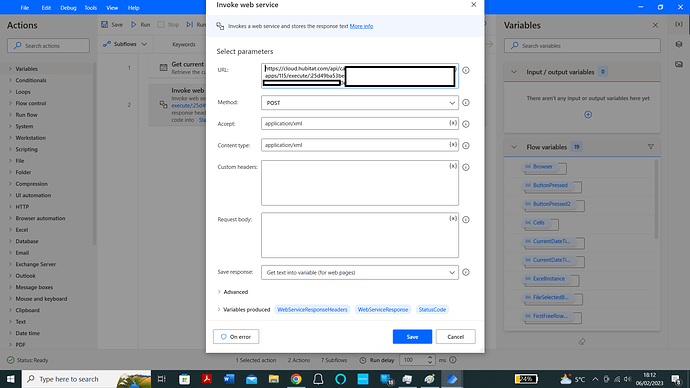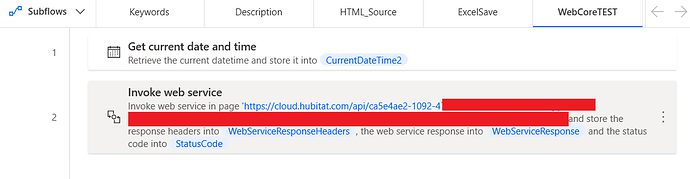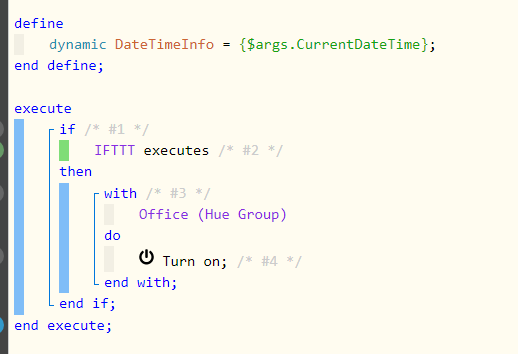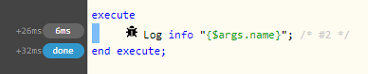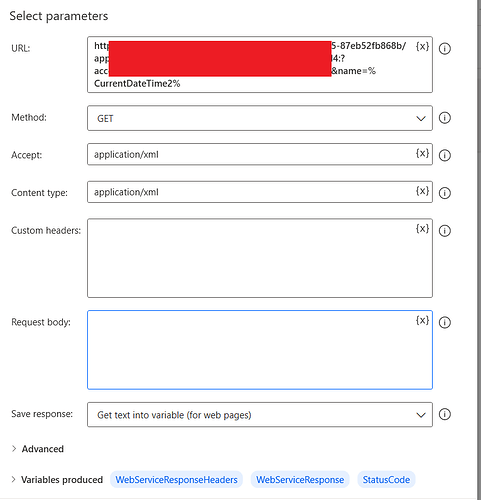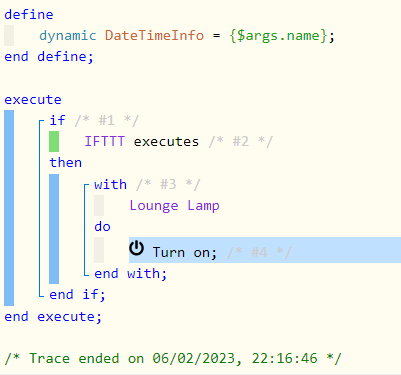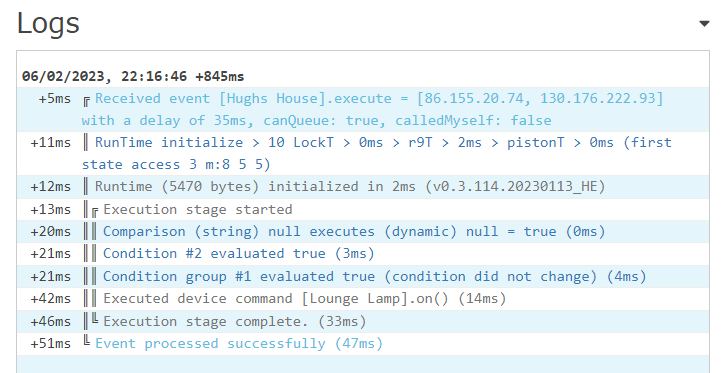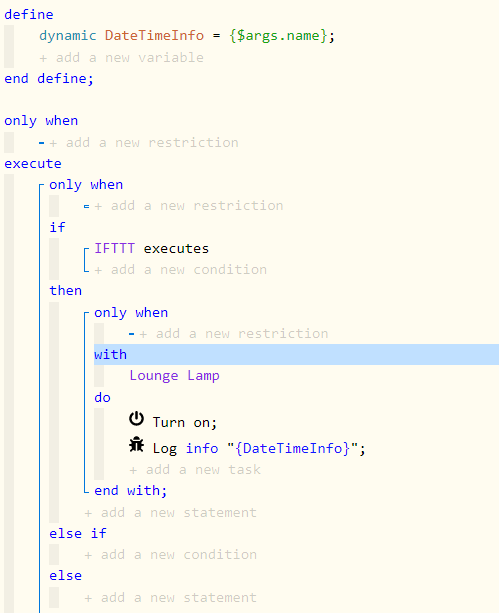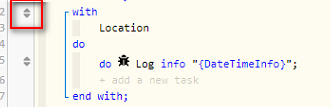1) Give a description of the problem
I want to send text stored in a Power Automate variable into a variable in WebCore
2) What is the expected behaviour?
Power automate variable text is stored in a Webcore variable
3) What is happening/not happening?
I can trigger a piston from power automate, but no idea where to start, or what to do to send text from power automate into a Webcore Variable.
These are my options in Power automate:
I’ve got a feeling this maybe something to do with ‘parsing JSON’ and I’ll need to add some sort of code into the form? Then I’d need to set some sort of variable up in WebCore to capture this info?
Unfortunately I’m really out of my depth with this, so could do with a step-by-step guide if anyone would be so kind.