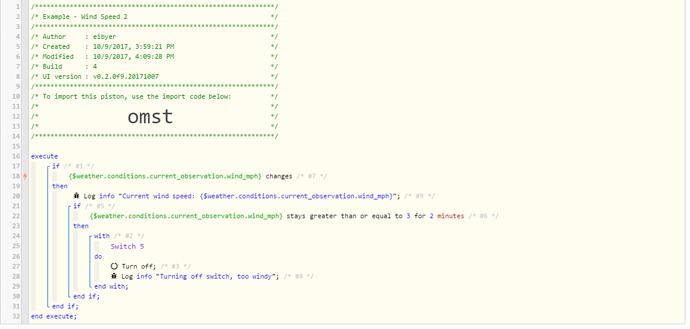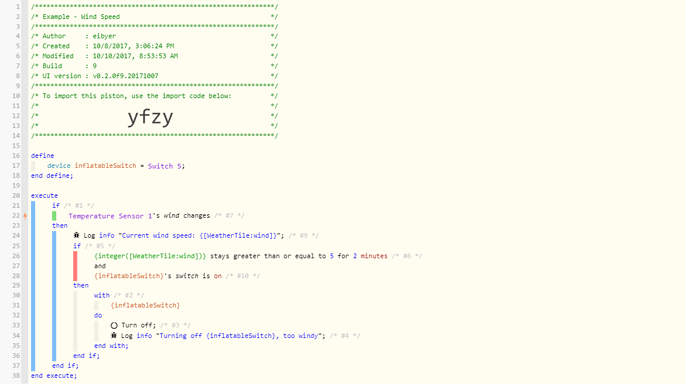1) Give a description of the problem
I would like a way to monitor wind speed and turn off a switch when wind above a certain speed. (i dont own a
2) What is the expected behavior?
i have done other pistons with temp but not wind speed so looking for the best and easiest solution
3) What is happening/not happening?
Havent started this piston yet, looking for advise first
**4) Post a Green Snapshot of the piston![image|45x37]
NA
5) Attach any logs (From ST IDE and by turning logging level to Full)
NA