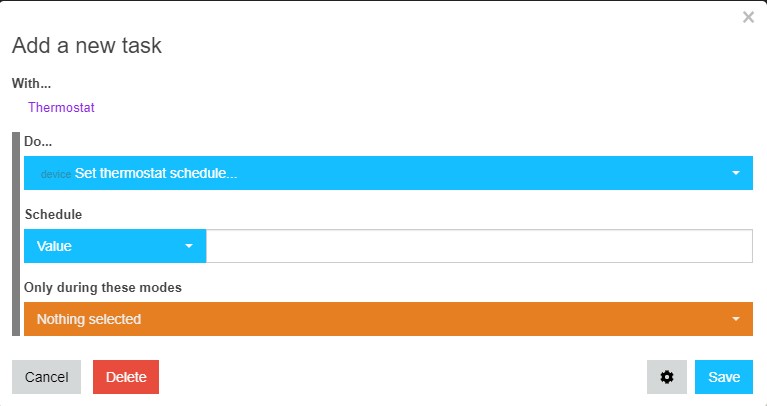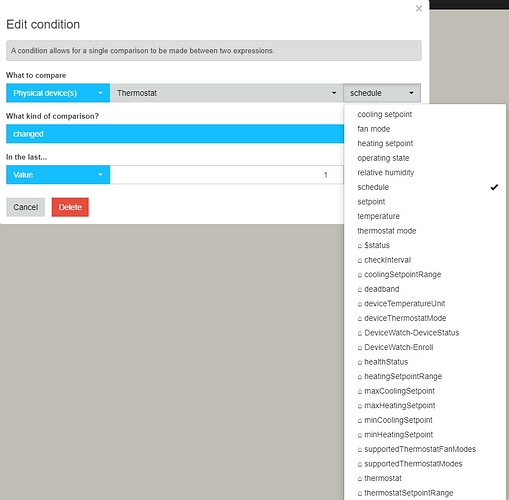I was curious whether or not anyone has had any luck with the “device Set thermostat schedule…” action or the “schedule” data polling from a thermostat device.
Here’s what I’m referring to (my thermostat is literally named “Thermostat” in ST):
Action
Polling
The reason I’m asking is because I have a Honeywell Total Connect Comfort thermostat in ST and I’d like to use WebCore to modify the thermostat’s schedules. The thermostat is connected to Honeywell’s RedLink Internet Gateway, and I’m using the native ST smart app to link my ST hub to the thermostat.
The thermostat supports schedules that can be adjusted through the thermostat, the Honeywell TCC smart phone app, and the Honeywell TCC website, but I haven’t figured out yet how to change the schedules with ST or a WC piston.
I know there are posts about disabling the schedule altogether and just controlling all of this through the ST hub and WC, but I like the schedule functionality and want to be able to adjust them based on outside temp.
So, for instance, I’ve got a schedule that sets the heating and cooling temp to 72 when I’m home on the weekend, but if it gets to be a lot colder outside, I may want to adjust the heating temp to 73 or 74, and leave the cooling temp alone.
I have routines to change the thermostat mode from cool to heat based on the outside temp, which changes a lot in Winter and Spring, so I just want to change what the scheduled temp set points are.
If anyone has had any experience getting these to work, or has access to the Total Connect Comfort API and can tell me if these functions even work, I would greatly appreciate the help!