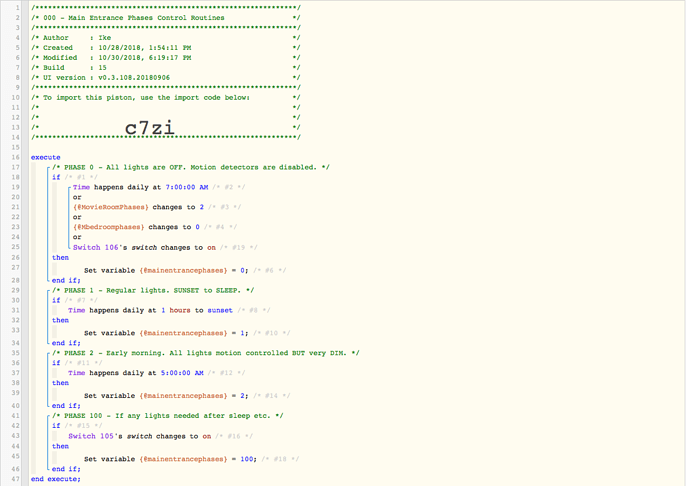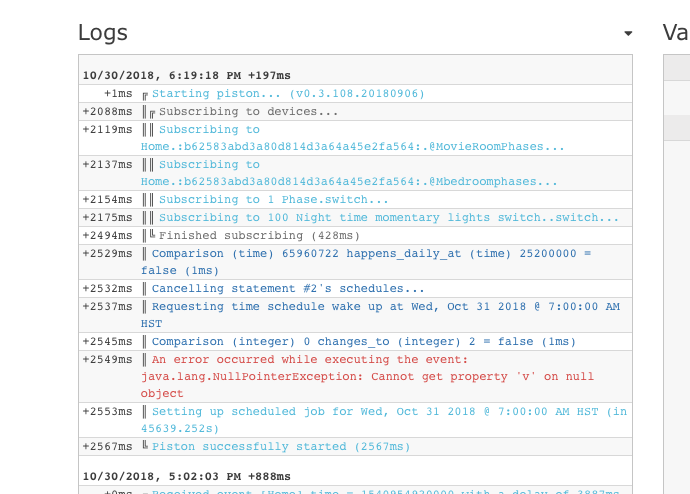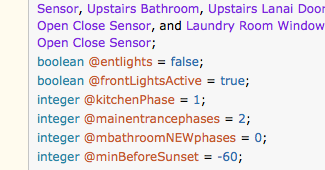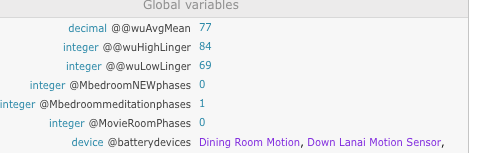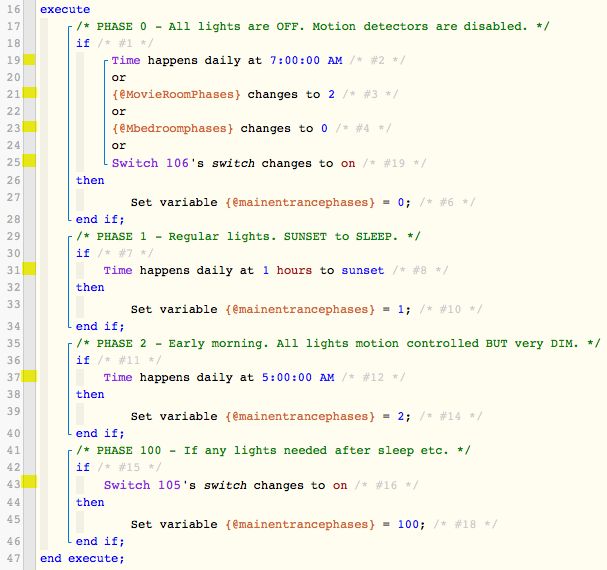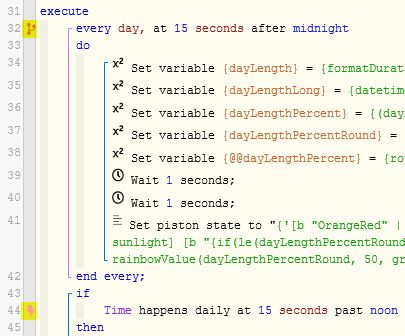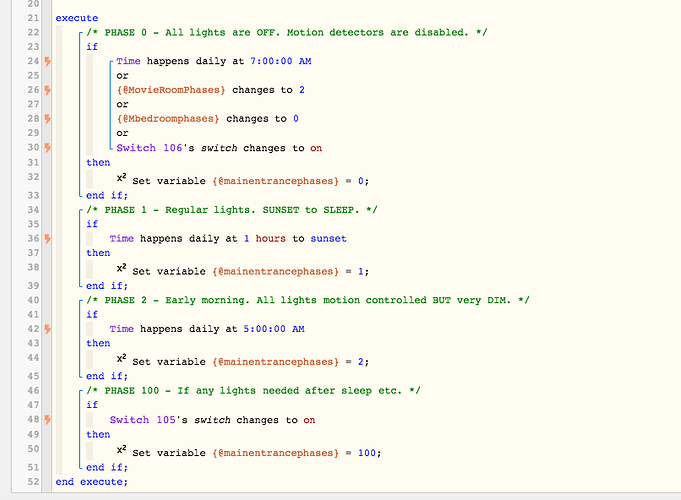1) Give a description of the problem
I have 3 ways of triggering the IF. (by using OR)
1 - Voice
2 - Time
3 - Other rooms changing
Sometimes it does not change the value of the variable.
For instance this morning at 7.10am the variable was not ZERO.
2) What is the expected behavior?
Variable to change everytime IF one of the criterias met.
3) What is happening/not happening?
Sometimes it does not work.
When I check the variable it looks as if nothing triggered it.
4) Post a Green Snapshot of the piston![]()
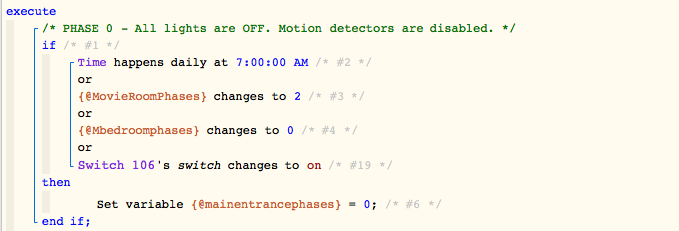
I was wondering if there is a better way of using multiple OR IF structer.