The Summary
Everyone needs help from time to time. This space was created for us to better help each other. Getting away from mile long threads with questions and answers getting lost in a matter of minutes. So in the continued effort to better assist the community I would like to help explain how you can get your questions answered and problems solved as fast as possible.
The first thing I would highly recommend is searching for your question/problem. At the time of this writing there are 300 topics in the #Design-help category with 2256 replies among those topics. It is likely someone has encountered something similar to your situation. If not then go ahead and post your situation to the board. Plenty of people are willing to help and you can speed that process up by following the outline below.
Your Title
Try to title your post with a direct snapshot of your question/problem. You want this to be quick and to the point. Someone with the answer might not jump into your post if your title simply says “My piston doesnt work”. So give it a decent title to grab the attention of those who might have your answer.
Your Body
Here is where you get into the details. There is a template already set up in the body when you create a topic. If you are looking to ask a question then you can simply ignore the template and ask your question. If you are have a specific question regarding a piston you have built or imported then please answer the questions as laid out in the template.
1) Give a description of the problem
(PUT YOUR INFO HERE)
The more info you put here the better. More is better than less. If you think there could be a question about something then point it out. If you are focused on a single section of the piston then give line numbers for the problem areas. If you do not know then state that as well. Just try and answer any questions someone might have that is coming in to help.
2) What is the expected behavior?
(PUT YOUR INFO HERE)
Tell us what the piston should be doing. What was your goal with this automation? What were you trying to achieve from this? Again the more details the better. There are lots of different ways to achieve the results. So Let us know what the end result of this pistons actions should be.
3) What is happening/not happening?
(PUT YOUR INFO HERE)
Explain what is going wrong. Is the piston not executing at all, wrong times, the conditions are met but none of the actions are happening etc. Just tell us how it is not working.
4) Post a Green Snapshot of the piston
(UPLOAD YOUR IMAGE HERE)
Before you take copy the image ensure that the trace has been enabled like so. ![]()
This helps visually show how the piston is being evaluated. What was evaluated and whether those conditions returned true or false. For reference a blue bar means the statement was evaluated. Green means the statement was true and red is false. Grey/no color indicates a statement that was not evaluated.
5) Attach any logs (From ST IDE and by turning logging level to Full)
(PASTE YOUR LOGS HERE BETWEEN THE MARKS)
Logs are vital in helping solve problems. There are two different ways to capture the logs.
First is by changing the logging level of your piston to full. Your logs will then be stored below the piston editor window. Just be sure that after debugging you return your logging level to none or a lower level. When pasting your logs drop them between the tick marks (``) and that will save on overall page length.
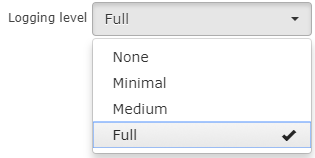
From the SmartThings IDE Live Logging page. After logging into the IDE go to live logging. You will then need to trigger the piston in order to capture the logs. You should filter out what is displayed by selecting the name of your piston in along the top of the window. This will reduce a lot of the chatter that you see from everything happening on your SmartThings account. For example if I only wanted logs for webCoRE Piston #4 then just click on that name. Then copy and paste those logs between the tick marks (``) in the template.
REMOVE BELOW AFTER READING
If a solution is found for your question then please mark the post as the solution.
Just read this and remove it before posting. It is kind of like that did you even read this template before posting check.  In reality however this is important. If a solution to your problem is provided then mark it correct by clicking
In reality however this is important. If a solution to your problem is provided then mark it correct by clicking ![]() on the post that provided the answer. Not so the person who helped you gets recognized with a notification that they helped but so that others can find the answers to their similar questions/problems too.
on the post that provided the answer. Not so the person who helped you gets recognized with a notification that they helped but so that others can find the answers to their similar questions/problems too.
In Conclusion
Details details details!! Tagging your topic will also help others when searching. So please add some tags to your topics. Tags should be general i.e. motion, light, switch etc.
