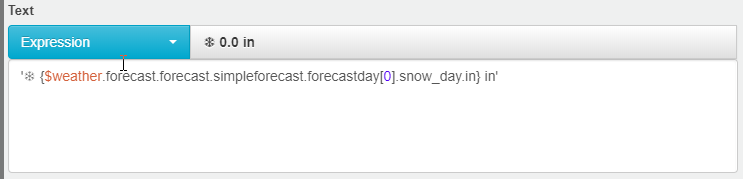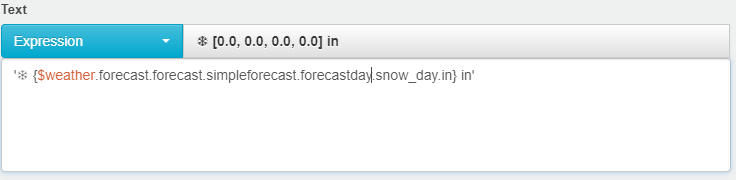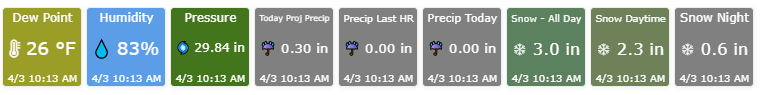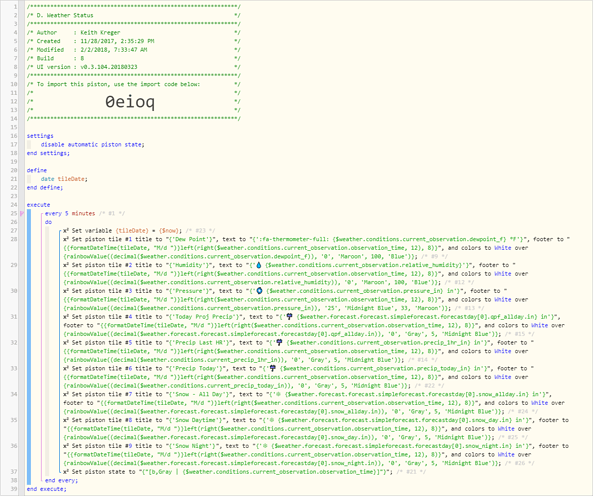Here’s my Weather Tiles:
Most of these uses the $weather variable so it should work without much modification.
The Sunrise/Sunset one I got from here for first 2 tiles:
The Daily and Hourly ones came from the webCoRE Wiki mostly but I modified a tiny bit. Please don’t give me credit for creating those tiles but sharing a couple minor changes I did.
TItle: B. Weather Daily Forecast & Current Status / Code: r39vf
TItle: C. Weather Status (Hourly) / Code: e2on
Here’s the tiles I created listed below that shows the Weather status.
TItle: D. Weather Status / Code: 62bpk
Contains:
- Today’s High with average temp on footer
- Today’s Record High with Year on footer
- Today’s Low with average temp on footer
- Today’s Record Low with Year on footer

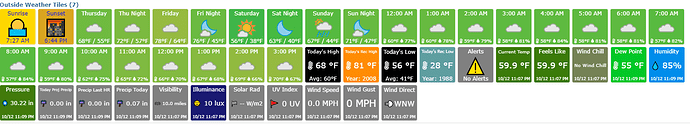
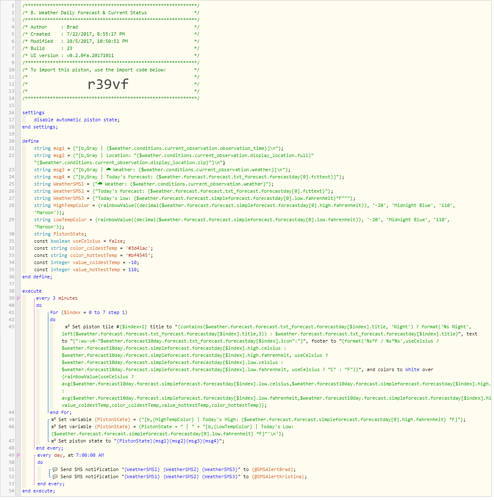
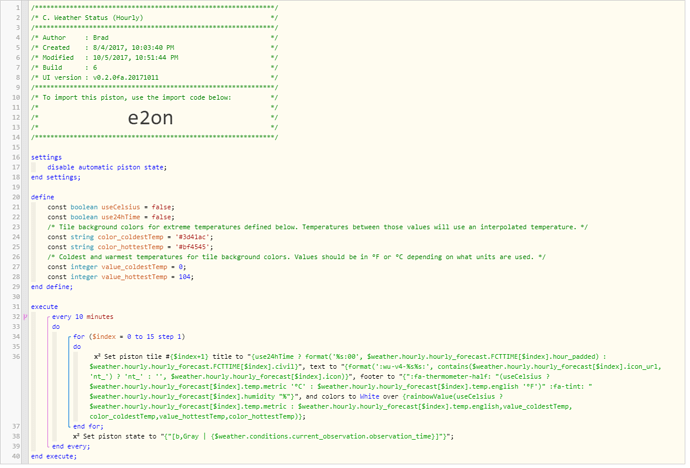
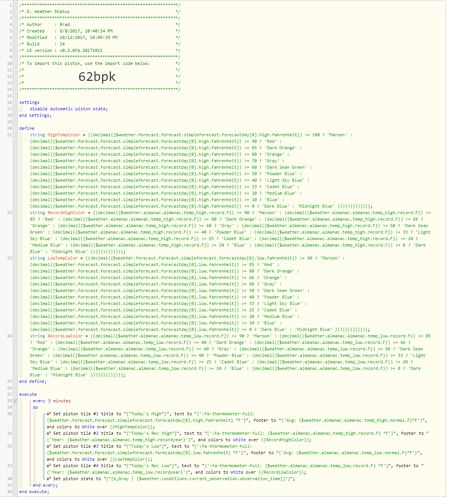
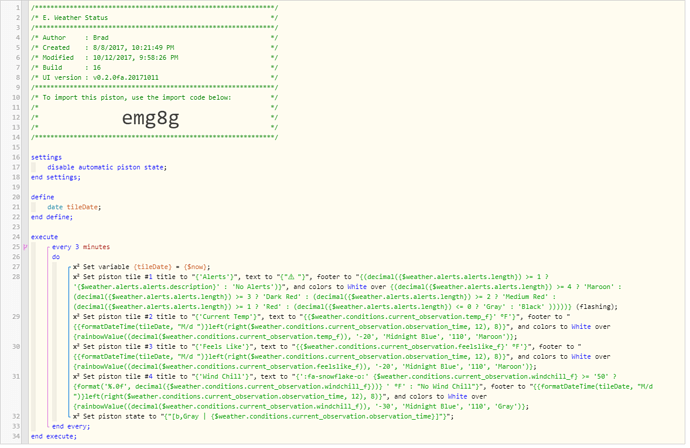
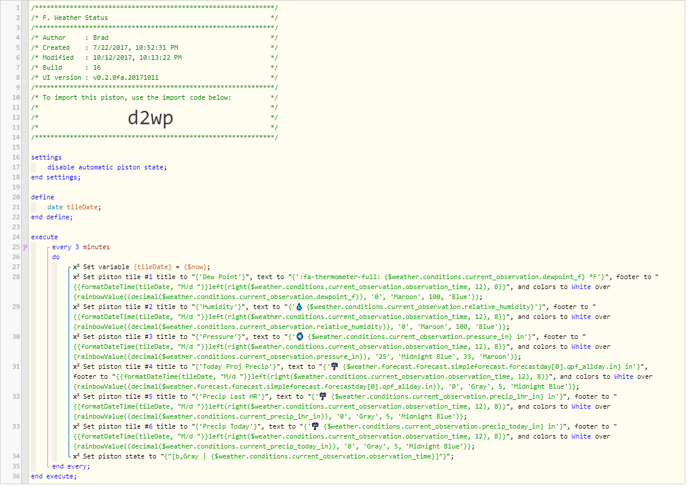
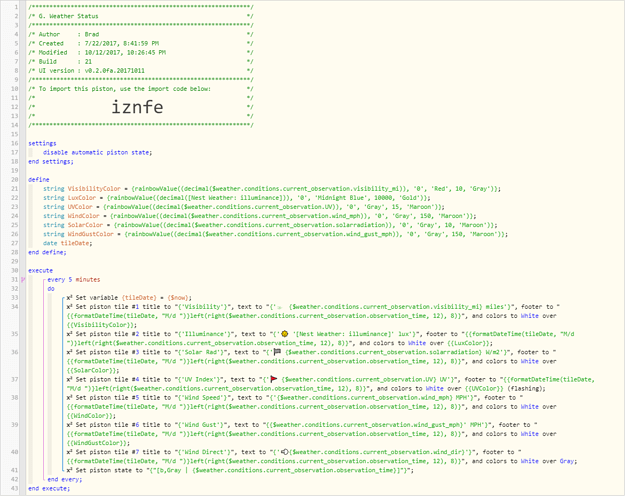


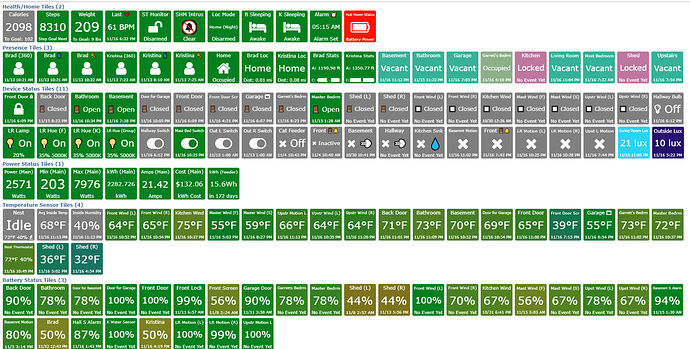
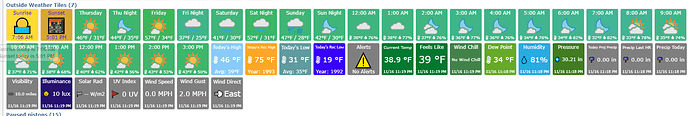
 {$weather.forecast.forecast.simpleforecast.forecastday[0].snow_day.in} in’
{$weather.forecast.forecast.simpleforecast.forecastday[0].snow_day.in} in’