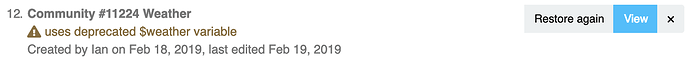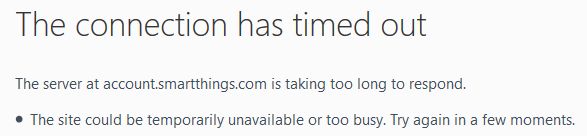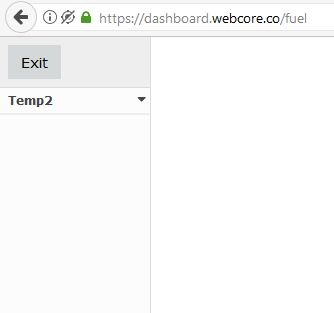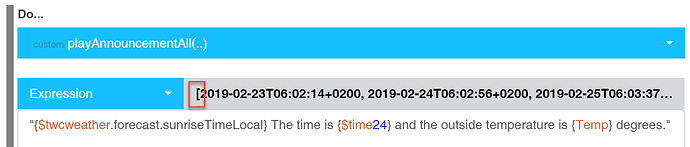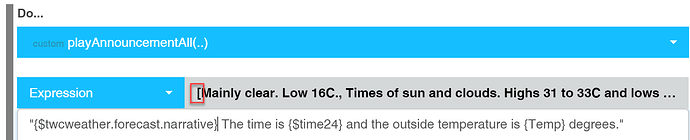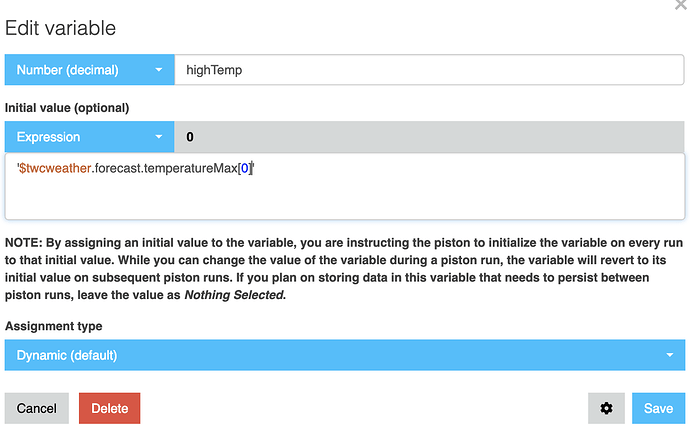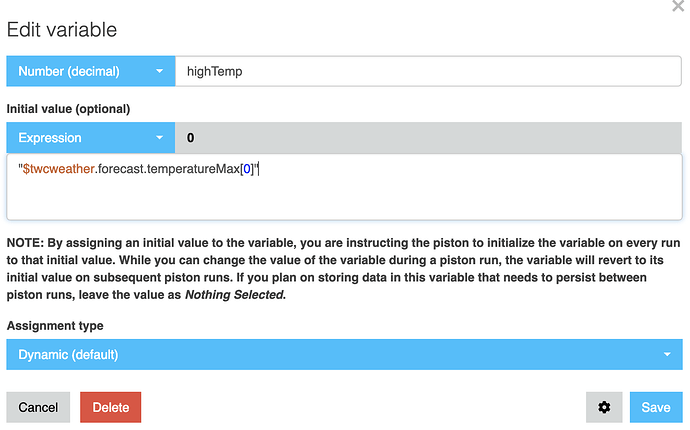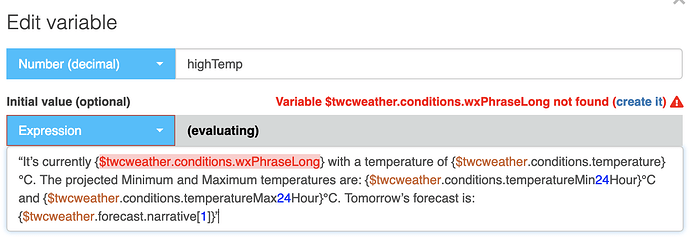Please update your smart apps and reload the dashboard for this release.
$weather API shutdown
The Weather Underground API powering $weather has been shut down.
We hustled to get this release out before that happened but it took a bit longer to test due to the nature of the changes. While the v0.3.10a.20190223 update is backwards compatible with $weather, now that the API is shut down all $weather.* values will return zero or null.
$twcweather added
SmartThings has licensed data from The Weather Company to serve as an alternative to WU. All SmartThings smart apps were updated to the new API last week and the new $twcweather in webCoRE uses it as well.
Unfortunately The Weather Company provides much less data in a format that prohibited us from automatically updating $weather to work with it. All pistons that used $weather will need to be updated and simply swapping $weather for $twcweather will not work. Much of the commonly used forecast and condition data is simpler to use. For example, tomorrow’s low temperature is available at $twcweather.forecast.temperatureMin[1] rather than $weather.forecast.forecast.simpleforecast.forecastday.low.fahrenheit[1].
See the TWC Weather wiki article for for detail and stay tuned for a more detailed announcement from @Robin. Contributions to improve this wiki page are very welcome!
Temperature Scale
$twcweather uses your location’s preferred temperature scale which is also now available via the new system variable $temperatureScale. Use the celsius() and fahrenheit() functions to convert temperatures away from the location’s default.
Migration
To aid with migration to $twcweather you will see warning messages at account.smartthings.com > Live Logs any time a piston uses $weather. Additionally, for those of you with dozens or even hundreds of pistons the piston backup and import feature now includes a warning message for any piston using $weather. No need to reimport pistons, but it may be a convenient way to see which still need to be fixed:
New weather icons
There are two new weather icon sets available for use in pistons with over 40 icons for all of your weather condition needs. See the documentation and icons on the wiki.
We also made sure that the old icon sets (e.g. :wu-a-sunny: :wu-b-snow: and :wu-v2-rain:) continue to work when you pass in the numeric icon codes from $twcweather. However, it is recommended to use the :twc- or :wu-v4- icon sets shown in the wiki for a more expressive palette of weather conditions.
Also in this release
- FontAwesome is updated to the latest version 5.7.2 which includes over 600 new icons
- Local network HTTP requests now include the correct Content-Type header