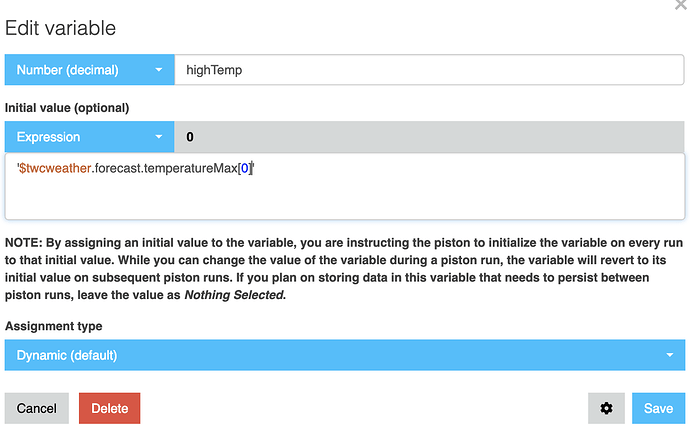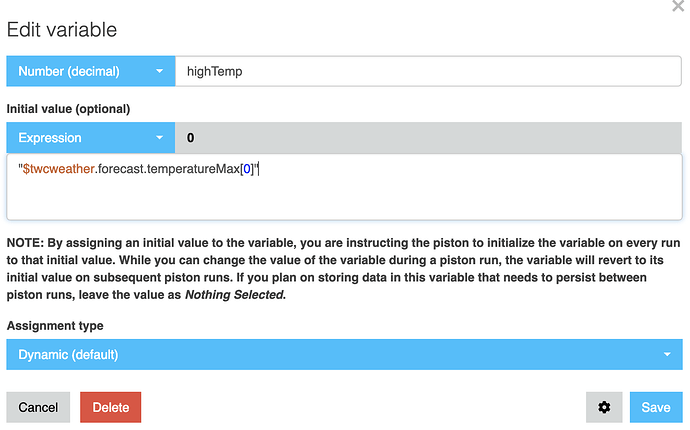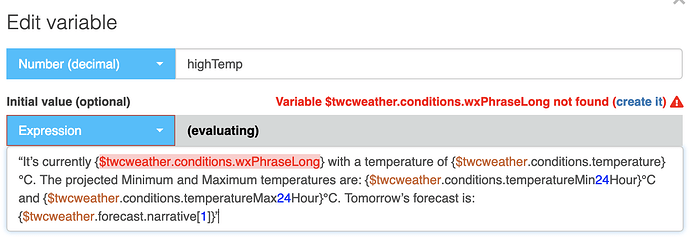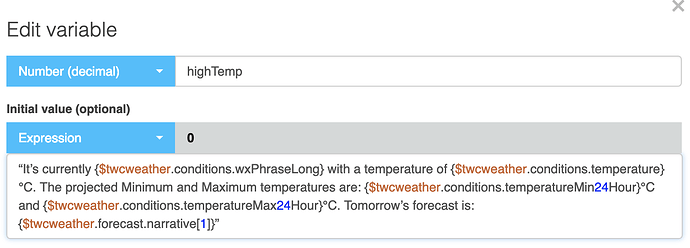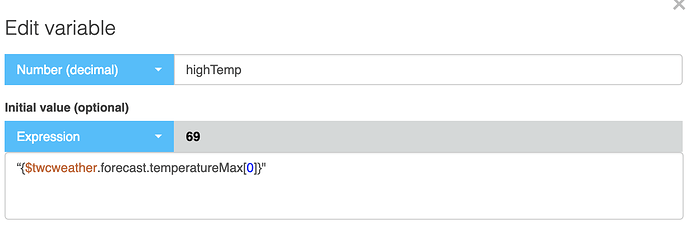Ok. Thanks, but I’m looking for a way to get the weather for the entire day spoken, not just the low temp… ( The high and the low and conditions for the day. )
webCoRE Update v0.3.10a.20190223 - adds $twcweather to replace discontinued $weather, bug fixes
I just converted my weather pistons this morning. So, using the following in webCoRE/Echo Speaks:
“It’s currently ‘{$twcweather.conditions.wxPhraseLong}’ with a temperature of ‘{$twcweather.conditions.temperature}°F’. The projected Min/Max temperatures for today are: ‘{$twcweather.conditions.temperatureMin24Hour}°F’ and {$twcweather.conditions.temperatureMax24Hour}°F’. Today’s forecast is: '{$twcweather.forecast.narrative[0]}”
Results in:
It’s currently ‘Partly Cloudy’ with a temperature of ‘38°F’. The projected Min/Max temperatures for today are: ‘22°F’ and 38°F’. Today’s forecast is: 'Partly cloudy. Highs in the low 40s and lows in the upper 30s.
Thanks for sharing!
If I want to add the sunset time in the format “19:24” e.g., how would I do that? (I realize the easiest would be to get it from $sunset, but the result is also in a long format.
Thank you!
Weather alerts!
Yes there is some alert data available but we don’t have documentation in the wiki for it yet. You can see sample data for an alert in the ST documentation which would be accessed in webCoRE as $twcweather.alerts[0].eventDescription (0 for the first alert 1 for the second and so on, $twcweather.alerts.length to get the current number of alerts).
@Nezmo - An Expression must be in the following format:
“It’s currently {$twcweather.conditions.wxPhraseLong} with a temperature of {$twcweather.conditions.temperature}°C. The projected Minimum and Maximum temperatures are: {$twcweather.conditions.temperatureMin24Hour}°C and {$twcweather.conditions.temperatureMax24Hour}°C. Tomorrow’s forecast is: {$twcweather.forecast.narrative[1]}”
Note the " at the start and end of the expression. You can remove the single '.
@Nezmo Check the dashboard page for a warning about updating to the latest version. It looks like your browser is still using the previous version of the dashboard code. If it has updated properly, try logging out and back in to reset the browser’s database of known webCoRE functions.
I believe that temperatureMin24Hour and temperatureMax24Hour are for the past 24h, not the forecast (at least precipitation behaves that way).
Good to know, thanks. By the way, it would be great if anyone can find documentation that explicitly states what each of these values mean. The documentation I’ve seen from TWC gives no more detail than “string” and “number”…
Apparently, the CSS for the Fuel Streams changed with the update, so my Stylish code needs to be tweaked to hide the unused data points.
My old code was working perfectly until I updated:
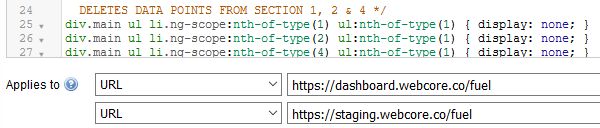
I will not be fixing this graphical tweak until my other 49 pistons relying on the $weather has been adjusted and tested…
sighs
There goes my freetime, LOL
That’s an odd one, last change to the fuel streams page was last June. The good news is that change included explicit CSS classes for fuel streams and canisters, so you can rewrite the Stylish rules to be much more expressive (e.g. .canister-heat-pump .fuel-stream-daily-energy-usage { display: none })
It is my fault. I tend to only update apps when necessary, because I know the time involved with changing & fixing my code afterwards.
It serves me right for this double whammy, LOL
Thanks. The browser was showing the updated version but I did not have the warning so I logged out and back in and then I got the warning.
Trying the above expression again it seems to be recognizing the twc expression but it’s still not resolving.
EDIT: Nevermind, I seem to be okay now. Thanks to all who helped.