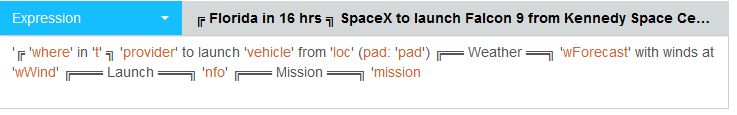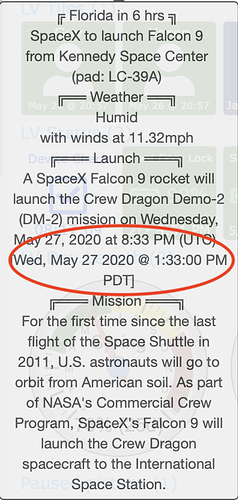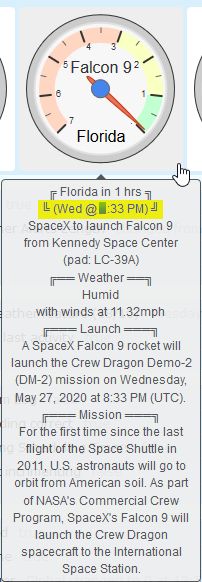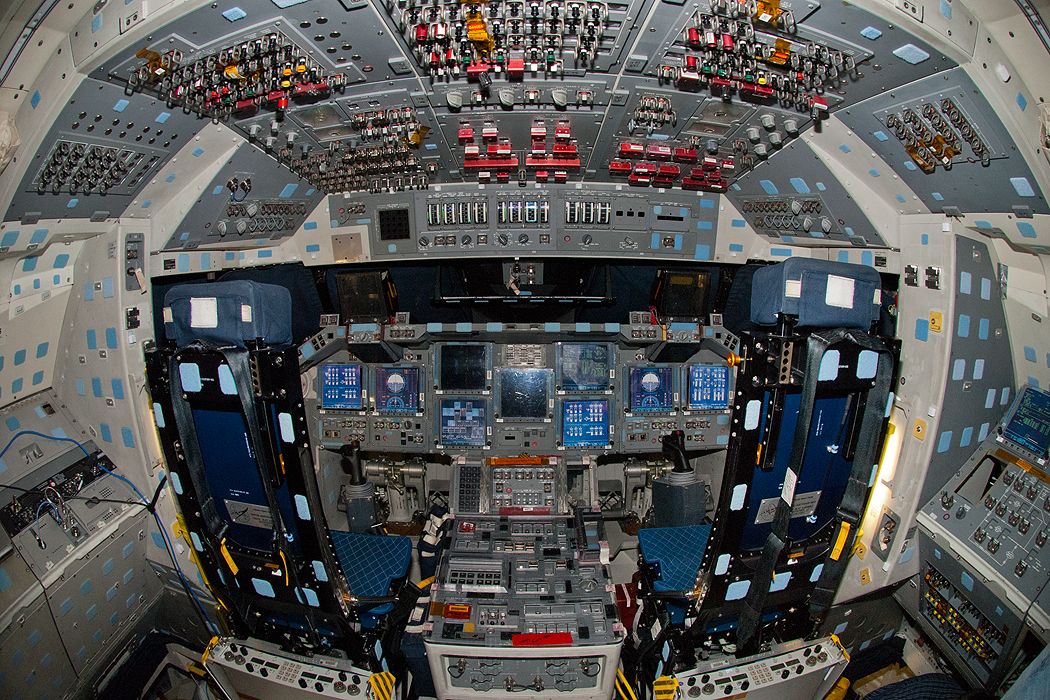FYI, I had been wanting to do this experiment for a while and just did. You can actually change the number at the end of the URL and get however many future launches you want (I tested up to 10). Pretty cool.
When & where is the next rocket launch worldwide?
Yes, I noticed that too, but most of the later launches are so vague at this point.
Many only list the month & day… Some only list the tentative month…
(which is why a purple background represents an estimate)
Hopefully, by the time they reach the front of the line [0], and this piston logs it, the precise times should be posted… (a blue background will confirm this)
Agreed. It was just a curiosity. Although, if only interested in the next launch, you could just use ‘1’, or in the case of your ‘x’ variable ‘x+1’ and you would get all the information you need and no more. Not that it matters as I dont think the amount of data requested impacts the speed or anything else.
My original goal was to gather data for the next two launches… but my piston grew in size to a point where I can barely add anything else to it. (it’s currently at 17 18 chunks)
So instead of gathering partial data for two events, I decided to focus on all data for a singular event.
By the way, I updated the piston above with your timezone suggestion. 
Side question: When I select one of the options that does not show details, How do I go in to edit the piston again in the future? Is there an easier way than changing the category to show details and then changing back when I’m done? thanks.
Great question!
Ctrl-Click on the tile image will take you to the “Edit” page for that piston.
Edit:
I guess this is the advice I should have given to @stav242 in the other thread.
This has been bugging me for a while and I have mostly left the details visible just for ease of editing. This really helps. FYI, for Mac, the Ctrl-Click only worked on the large tiles, but not the regular tiles. Shift-Click worked in all cases.
That is good to know, Thanks.
If you really want to keep the details visible, you can reduce the text down to 2 or 3 lines if you edit the “Piston State” line, and remove the “\n” that are scattered about:
IE: Change this:
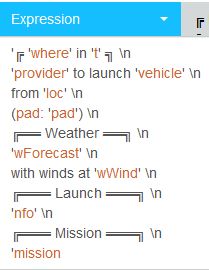
… to something like:
(don’t delete any spaces you find though)
Doing this will condense your Detailed view at least 9 lines…
I’m happy that you took a crack at this. I started with redoing a global version of the FL based piston but you are lightyears ahead so just going to use yours! Haven’t really played with Tiles yet so that will be fun as well!
FYI, I thought it would be nice for the gauge to give more detail as the launch got close so I added a nested if for hrsToLaunch<10:
[chart-gauge min=10 max=0 greenFrom=10 greenTo=6 greenColor=#FFD6C2 yellowFrom=6 yellowTo=2 yellowColor=#FAFFC2 redFrom=2 redTo=0 redColor=#C2FFD1 minorTicks=2 majorTicks=.9876543210|{vehicle}]
Looks like this:
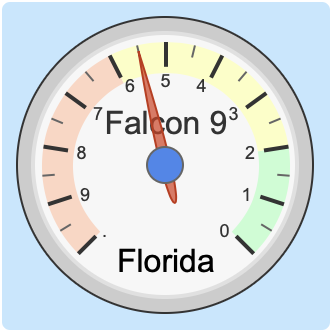
I also added the local launch time (nextLaunch) to the Launch details when I hover over the gauge because I can’t think in UTC 
As soon as my head hit the pillow, I realized that after all my fancy coding, I forgot to code the basic time output (for us mere humans). I will wait a few hours until after this launch (to test the timer) and then post a fresh green snapshot here…
I couldn’t wait… LOL
I’ve updated the original post to display the simple time converted to our time zone…
(I also did about a dozen minor tweaks)
Here is a sample output, with my local hour blurred out for privacy.
*sighs*
I just tested the spoken alert, and apparently, when Alexa sees the abbreviation “Wed”, she pronounces it like “wed”. (IE: Susie and I were wed in the park)
I have tweaked the code above so now she will say the full name (IE: Wednesday) instead of trying to abbreviate.
My apologies for all the updates.
(I realize that my code takes a bit of time to calibrate itself afterwards)
T-60 minutes to launch…
(the window is precise here, with only one shot to launch)
There is a live feed here.
Edit:
Wow, that cockpit looks so simplistic… There’s hardly any buttons or panels visible!
Compared to the Space Shuttle Discovery:
Adding an ‘or length(name)<1’ or similar will help with initiation. Then I set the every to ‘minute’, let it run once and then edit back to ‘hour’. Initialization complete!
Maybe it’s a good thing…
I did rush this a bit at the end trying to get this out in time…
Edit:
I am curious as to how quickly the API updates at the source…
I was just looking at this since I have an alert setup 2 minutes before so need to see about a refresh to cancel the last notification 
great work all around though!
edit-1, as of 4:24 EST currently its not updated yet
edit-2, at 4:31 EST it updated to next date
so @WCmore maybe we can add a refresh 1x minute prior to go time for a refresh?
The piston is nearly out of room, and there is still a lot of things that I want to squeeze in there.
… but I will try during my next update