@WCmore or anyone else, what are your thoughts on the modifications below? Few points outlined for consideration;
- This has a large number of chunks then we would like (21) but worth a shot?
- I made the interval every 20x minutes since it appears leading up to launch, weather windows are every 30x minutes. Figured at this interval might be able to catch a scrub sooner?
- I have separated the text versus spoken notification into different times using additional offset variables. Figured that with the text I could get ready and grab the necessary snacks and beverages and then stand at the moment the voice comes on.
- In between the notifications I have added a -4 offset to re-ping the launch date, as a last resort catch to a scrub. At this point in time I would have already gotten the written notification but at least the voice will not come on. Not overly concerned about the piston having the new data right away so figured at least the launchdate variable would suffice to stop the last portion of the piston based on a scrub.
There might be some errors I made or things I missed to consider so if anyone cares to review that would be awesome

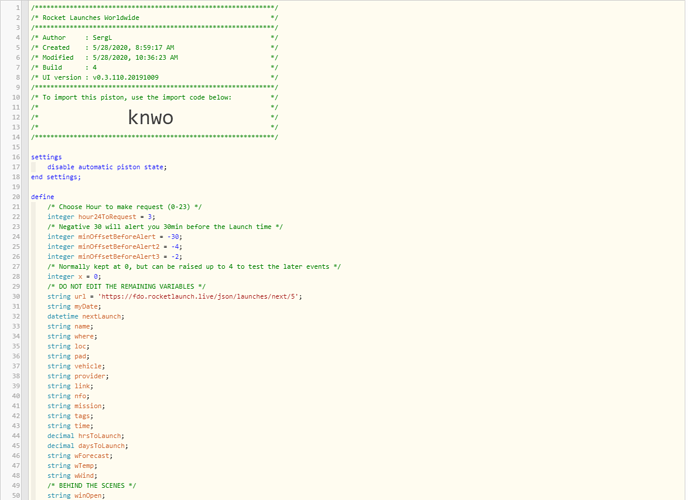

 )
)