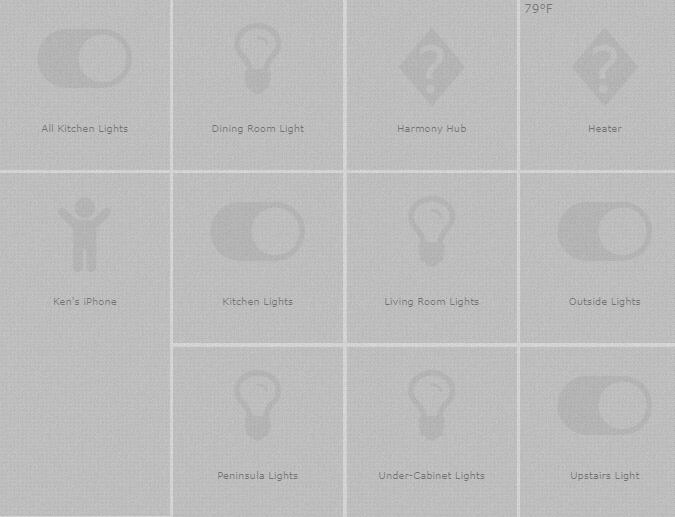My apologies if I’m posting in the wrong category. I’m a newbie to webCoRE and this forum. In fact, this is my first day. Super newbie. However, in just a few hours I was able to create a few pistons that turn on a gang of lights, so much of the system is working for me—and working well.
However, I have one issue. As shown below, all my tiles are grayed out. Is this normal? Maybe I didn’t enable something I should have? Maybe I have something configured wrong?
Tried in these systems/browsers. Same results.
- Windows 7, Chrome, Version 60.0.3112.113 (Official Build) (64-bit)
- Windows 7, IE, Version 11.0.38 (11.0.10240.17202)
- iOS 10.3.3: Chrome (app up to date as of 8/26/2017)
Actually, I have a second question. Should I be able to click/press on a tile? (If there’s online explanation of the dashboard, please direct me to instructions, and again my apologies for not being to find them with my searches.)
The good news is that the dashboard is showing correct information. I am present, and it is 79 deg-F in my house right now.