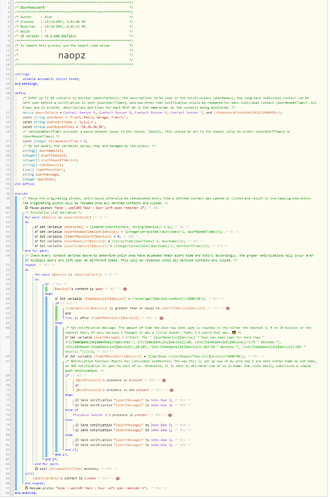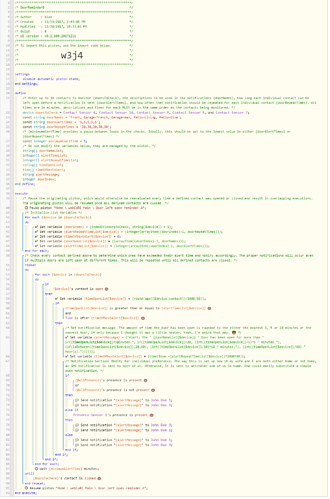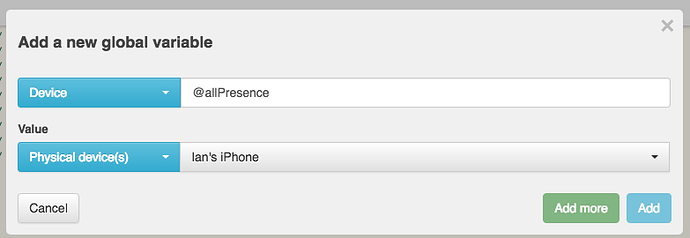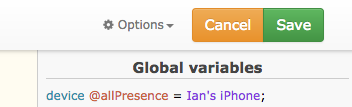I get this error every time this piston runs. I’m not sure how to troubleshoot it… any ideas?
12/19/2017, 8:15:47 PM +671ms
+1ms ╔Starting piston… (v0.2.100.20171211)
+511ms ║╔Subscribing to devices…
+540ms ║║An error has occurred while subscribing: java.lang.NullPointerException: Cannot get property ‘v’ on null object
+548ms ║╚Piston successfully started (548ms)