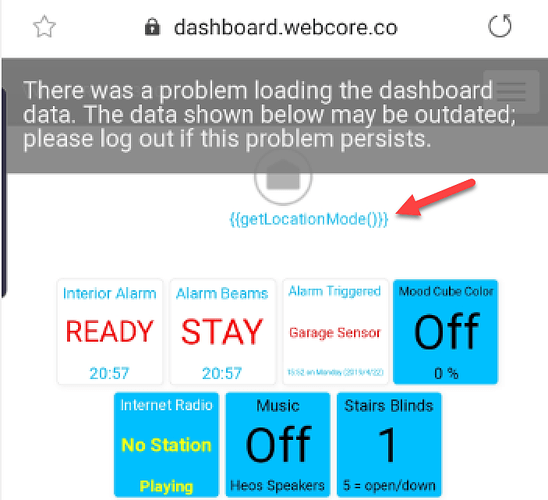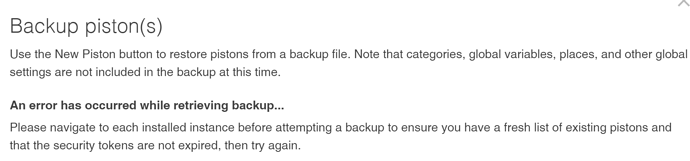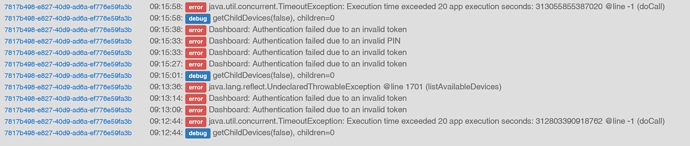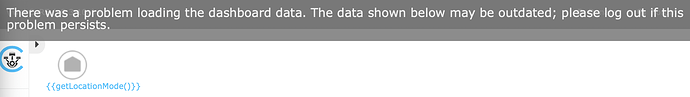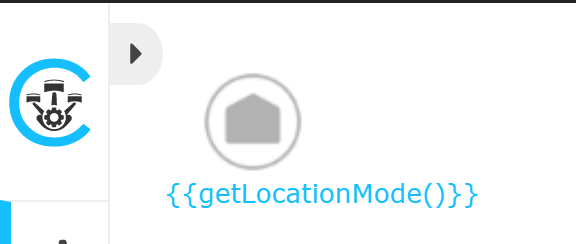I have three locations with one hub each. I’m using webCore at all three locations.
Two of the hubs are at my home, the third at my holiday home. One of the hub’s at my home is only used for testing purposes and seldom used (I bought it when the Home hub went offline two months ago and after Samsung Support had initially decided that the hub was faulty. They fortunately later on got the hub back online again). The second hub is however still online all the time (for no reason actually). I only got to recreating about five pistons on it when the original hub came back online.) The second hub at my home (Home Hub) is, therefore, the hub in use. I would not have guessed, but I had a look in the IDE, and I have more than 80 pistons running on this hub. The problem I have, relates to this Hub.
Since last night, I’m unable to access the Dashboard of the Home hub, getting the “There was a problem loading the dashboard data. The data shown may be outdated; please log out if the problem persists”.
The issue is limited to the Home Hub. On the other two hubs, the browser Dashboard and Smartphone apps are working perfectly.
I did the following, without success:
- Logged out of the Dashboard, but afterwards, I’m unable to access the dashboard at all. The same error message about the outdated data appears, and after that, I end up in the holiday home’s Dashboard.
- Tried Internet Explorer, Firefox and Chrome.
- Tried Internet Browser in Incognito Mode
- Tried to change the password from the Smartphone app.
I noticed the following which may be of significance:
- The Smartphone app fails to list the Smartthings devices with a “Something’s Wrong” error.
- Attempting to change the webCore Dashboard password, ends up with a blank page at the last step and when clicking on SAVE , the following error is displayed: “Error bad state. Unable to complete page configuration.” The password was however registered as I have to use the new password now when trying to register a browser.
- Under “Maintenance” in the phone app, Memory usage is shown as 98%
- Clean up and rebuild data cache displays a “Something’s Wrong” error after about 15 seconds
- All pistons of the Home hub seem to be executing.
- I wanted to make some changes to a six-month-old piston yesterday which failed to save, despite numerous attempts. It would go up to chunk 19 during the save process and then stop. I, fortunately, have a backup (to file) of the piston, so after noticing the errors below (physicalgraph.exception.StateCharacterLimitExceededException: State cannot be greater than 100000.0 characters), I suspected that this piston may be causing the Dashboard issues, so I deleted the piston from within the Samsung IDE (Locations > Select Home hub > List SmartApps and deleted the suspicious piston’s Smartapp). That did not resolve the issue either.
- I tried to access the Dashboard from the Phone App, and noticed this:
- When trying to do a backup of my pistons (from the Dashboard of one of the other hubs, I get the following error:
I don’t notice any obvious issues in the Samsung IDE listing of apps or pistons, but the following errors in the IDE log are probably relevant:
7817b498-e827-40d9-ad6a-ef776e59fa3b 07:52:56: error java.util.concurrent.TimeoutException: Execution time exceeded 20 app execution seconds: 308073189580465 @line 2223 (md5)
7817b498-e827-40d9-ad6a-ef776e59fa3b 07:52:56: debug getChildDevices(false), children=0
b5dfe921-6393-4105-b723-382172bd838a 07:52:56: debug Generated list of devices in 18410ms. Data size is 189733
7817b498-e827-40d9-ad6a-ef776e59fa3b 07:52:36: error Dashboard: Authentication failed due to an invalid token
and
40d9-ad6a-ef776e59fa3b 07:56:16: error physicalgraph.exception.StateCharacterLimitExceededException: State cannot be greater than 100000.0 characters
79df3be5-147e-4b14-98ef-e5269beeee98 07:56:12: info smartapp_pause called by smartAppName=webCoRE Piston, value=994, smartAppVersionId=f2abbdf1-ba5c-45b2-9542-d52a6c8724d5
46a0fc4e-3678-4f45-a642-e26c41dc1bd2 07:56:07: info Polling. Time since last contact is 8.7063333333 minutes
46a0fc4e-3678-4f45-a642-e26c41dc1bd2 07:56:07: info Polling. Time since last contact is 8.7063333333 minutes
e3e2e079-69ba-441e-9296-df4d690cc48f 07:56:03: debug [name:rssi, value:-55, displayed:false, isStateChange:true, linkText:ST-D1-01, descriptionText:ST-D1-01 rssi is -55]
e3e2e079-69ba-441e-9296-df4d690cc48f 07:56:03: debug Parsing: rssi -55
The IDE log for two attempts to add the Dashboard to a browser (I entered the Dashboard browser PIN incorrectly once):
Any assistance would be greatly appreciated.