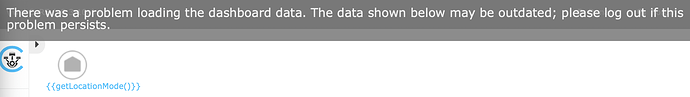I believe I accidentally stumbled upon the cause of the problem.
My Holiday Hub got renamed to “Home”, which is the same name as my home hub. After changing the name of the holiday-home hub back to the original name, I tried registering the Dashboard again and it worked!
I doubt that the issue is the two hubs having the same name, but I suspect that the name changes must have reset the location or something and at the same time the webCore database in some or other way?
I am fairly sure I know what changed the name of the holiday-home’s hub : I started using a new mobile phone (Samsung S10) yesterday and the new Smartthings App was installed during the phone setup. I accidentally opened the app tonight and noticed that the app showed two hubs with the same name. Now this had happened some months ago as well and I subsequently uninstalled the new Smartthings app from my previous mobile. I don’t know why the new app is causing the hub name to change, but it seems that the name change (and changing it back) got webCore going again. I have obviously now uninstalled the new app.
Another "There was a problem loading the dashboard data" error
@ipaterson will probably ask you to provide any generated logs from IDE when you try to load the page 
Last time I couldn’t load the dashboard (not sure if it was the same error) it resolved itself next time I added a new device. I can’t try that right now.
For now I’m dead in the water with webCoRE.
Signing out and registering a new browser does not resolve it, nor does adding a new device this time.
Dashboard loads fine on a new instance.
When trying from a new registration I am getting this in Live Logging:
error Dashboard: Authentication failed due to an invalid token
then the
error java.lang.reflect.UndeclaredThrowableException @line 1701 (listAvailableDevices)
Noted in my earlier post.
I’m getting the same 9:58:06 AM: error java.lang.reflect.UndeclaredThrowableException @line 1701 (listAvailableDevices) error. Webcore just stopped loading for me about 3 days ago. Figured there was just an issue with it, but I can’t log into the dashboard, or if I do, the moment I click on a piston it takes me back to the authentication page. Well, at least it was doing that yesterday, today after I’ve logged in the dashboard is just straight blank, even though I have pistons that I know are still running.
I’ve tried going into settings and Clean up and rebuild data cache, but I get a Something’s Wrong We can’t load your screen right now error. I’ve tried logging into in Chrome, Edge, in Incognito mode, registering a new browser, launching the dashboard from the app, changing the password in the app.
My problem is back. Once again getting the error. I noticed this for a moment on my Dashboard:
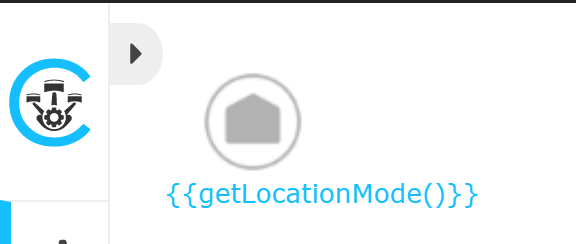
This time, the error started to appear after editing the same piston which previously caused an error. The piston would not safe, only getting to chunk 17 of 19. After it failed to save, the Dashboard started to show the error again.
Could there be a bug in webCore which corrupts the piston database (is there such a thing?) if a large piston fails to save?
I wanted to investigate why the particular piston does not give the result it should. The top part of the piston seems to execute fine, but the bottom part fails to.
Memory usage is back to 97% according to the phone app and so are the other symptoms I’ve described in my initial post.
Hope someone will be able to assist those of us experiencing the issue.
Are you on the na02 shard? If yes, I recommend that users experiencing this issue report it to SmartThings support per my post above. Put a subject line starting with “ webcore-issue-ap02 ”. In the email, please include the username and approximate time the error occurred, if you can.
Reported to ST Support. I should get a response in about a week telling me to reinstall all my devices ;).
Ticket: #736708
Not sure he has. No response yet. And I just got the canned reply from ST Support that they can’t help as webCoRE is unsupported.
In other words, this is going nowhere right now.
That’s weird. He must have deleted his post. He did say it matched to the issue in that post.