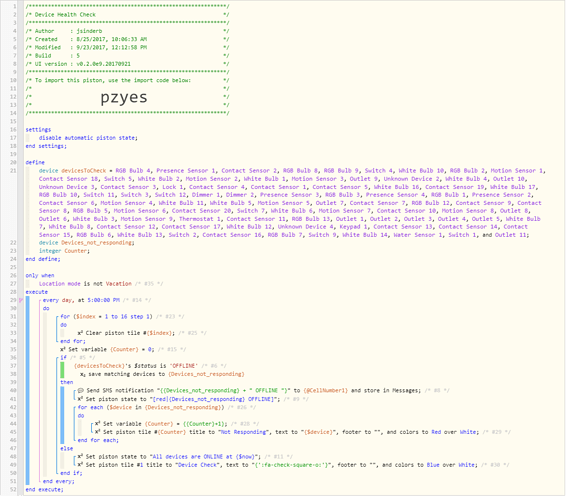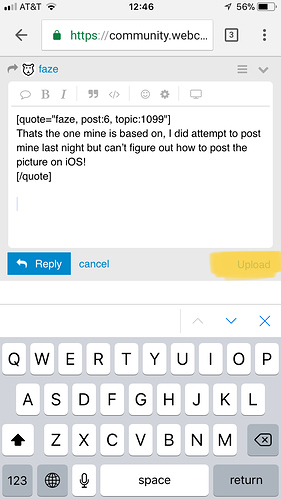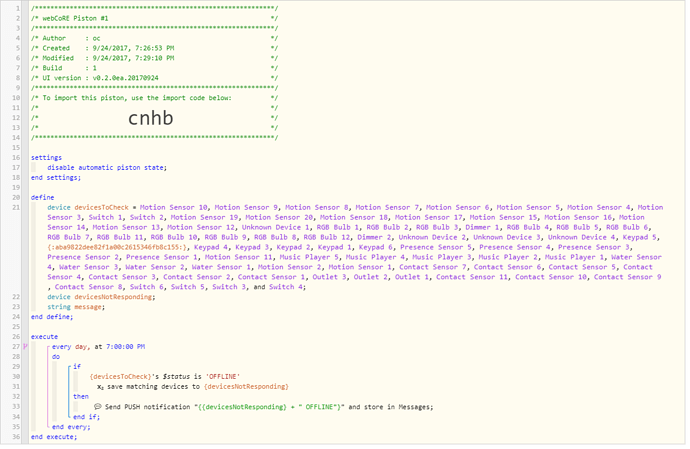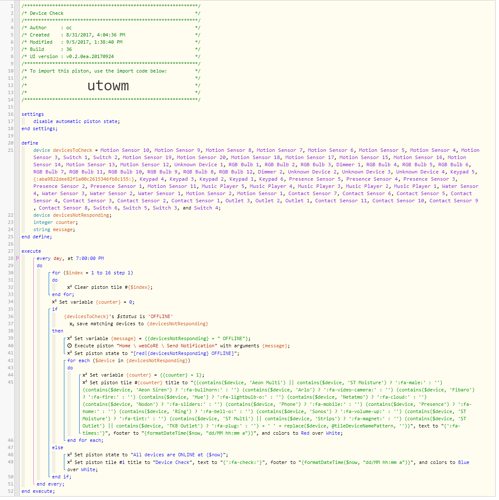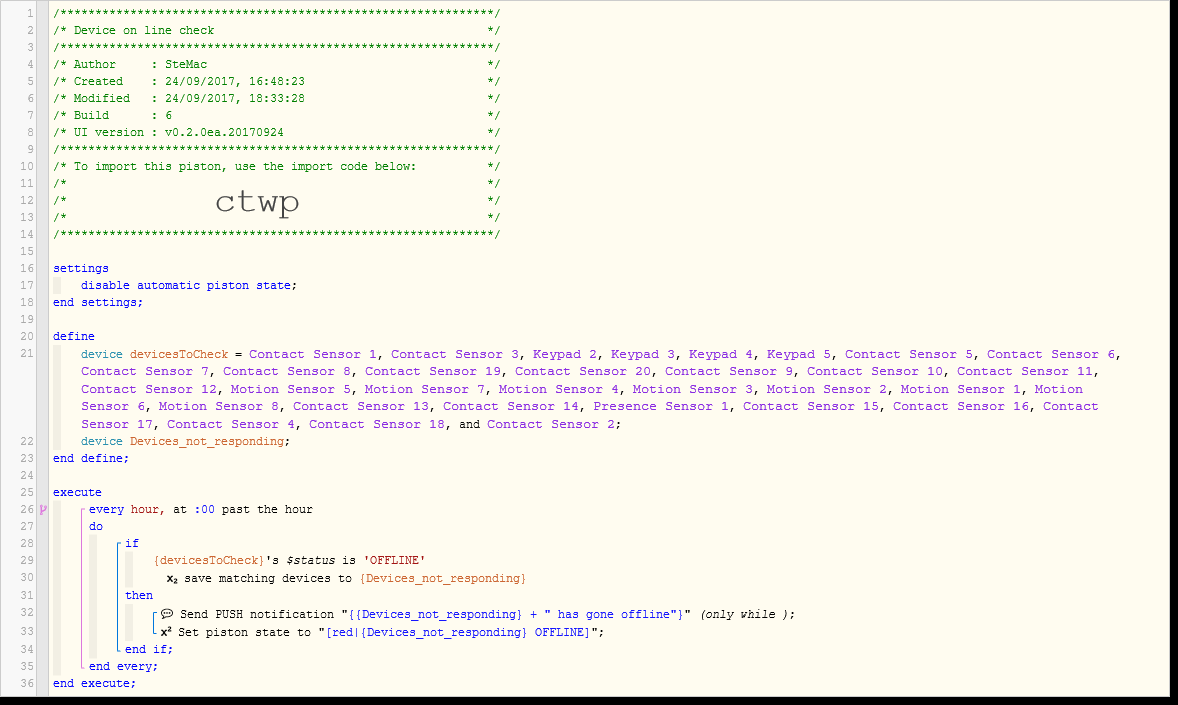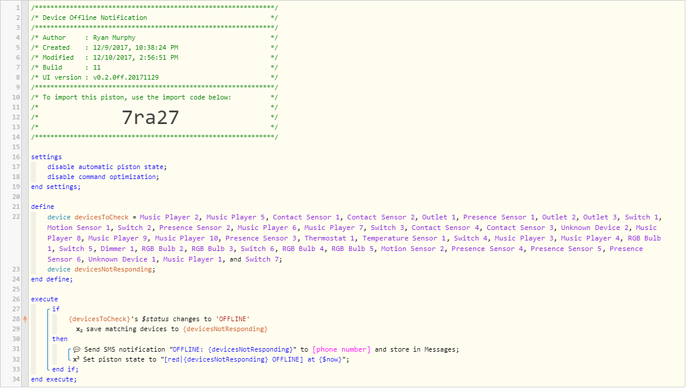I imported the piston for “cnhb” in @faze’s post and had unplugged a device to test, but I’m not seeing any notification when the device went to OFFLINE, so I fear that I made a rookie mistake. Here’s my piston to laugh at:
After looking at it again and the other examples in this thread, it seems like I may be missing the “when” to execute. I assume there isn’t a mechanism that would sniff out when a status changes without me saying “check this every hour”. My text history shows a few messages in there, but I suspect that was because I hit the test button (which I can’t recall) and I may have had 1 or 2 devices offline at the time. It was pretty cool how it stored the device names under devicesNotResponding.
The goal was to get a notification when a device goes offline, but just the one time, not once per day or every hour or whatever. I’m sure setting an hourly check would seem a bit excessive, right? Also, is there an easier way to say “check all available devices” versus having to specify each one?
Any suggestions for how to adjust this to make it more efficient and meet my goal?