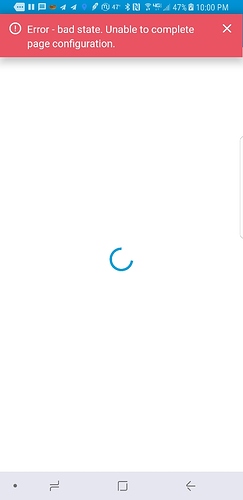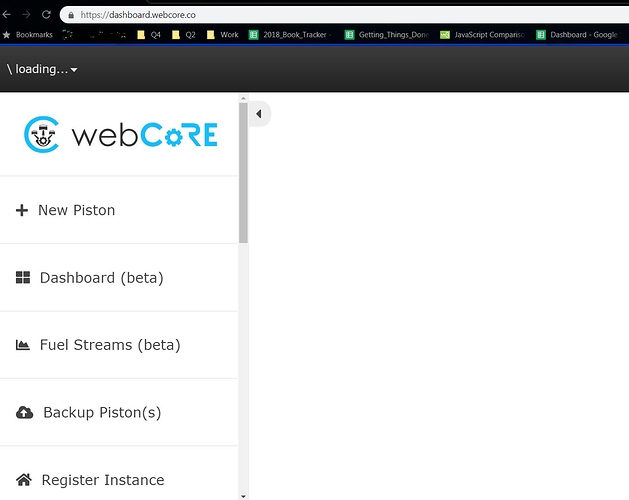Been a month or two since I’ve been in webcore. Am I doing something wrong?
I go into my smartthings app on my phone navigate to my webcore app, and tap on register a browser. I copy the passcode and enter it here https://dashboard.webcore.co/
Everytime I do that, nothing happens, I’ll hit enter or click authenticate after I put in the passcod then the page refreshes, and acts like it took the info, but does nothing and I am stuck back at the page waiting for a passcode.
I’ve tried doing it from my phone, and from my laptop and getting the same results.