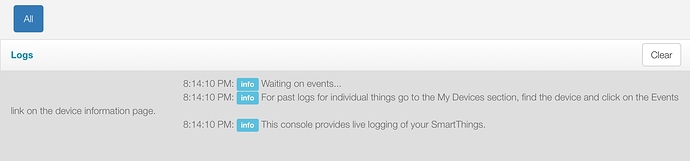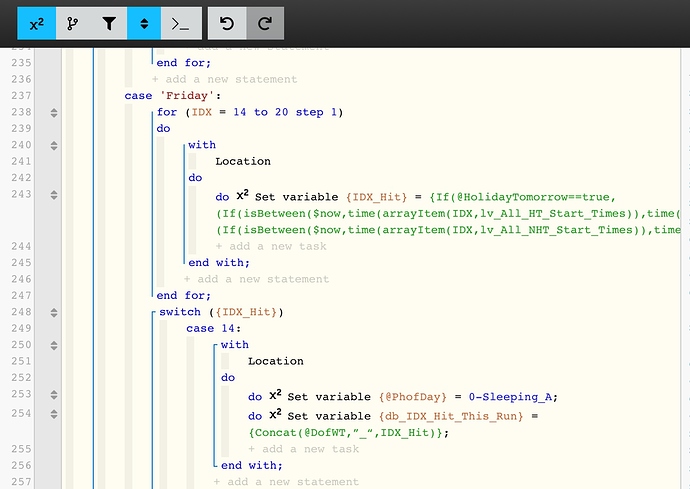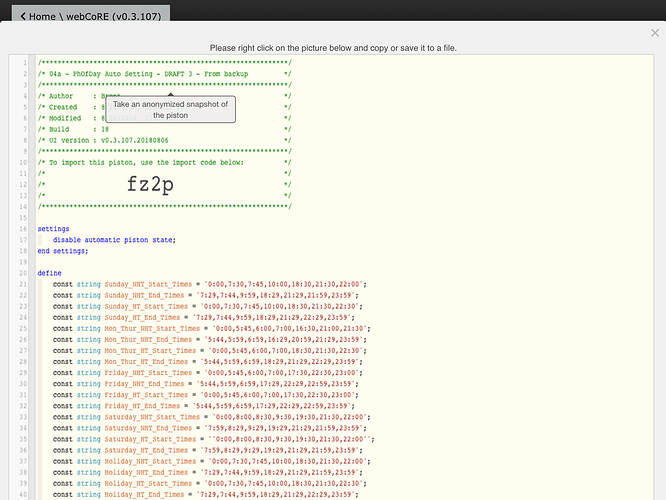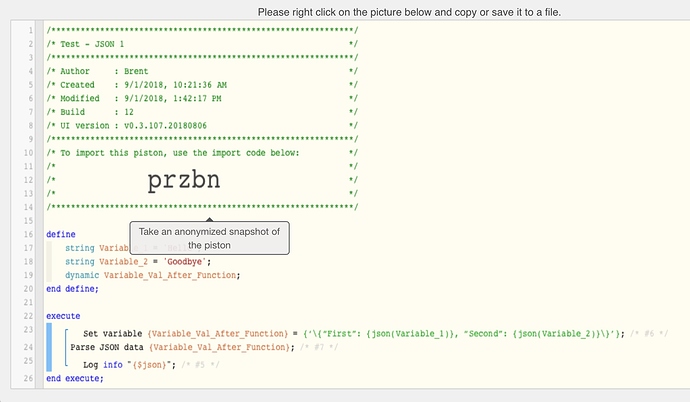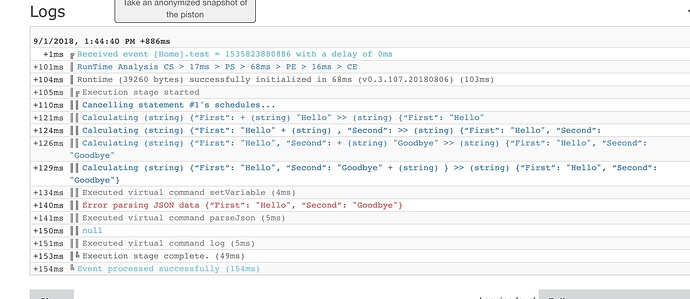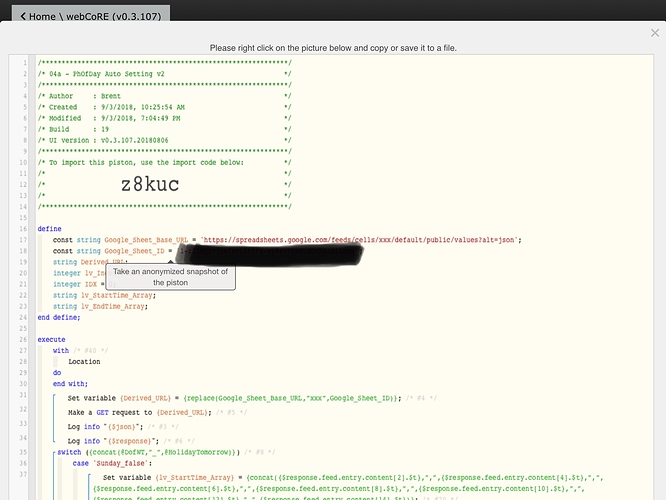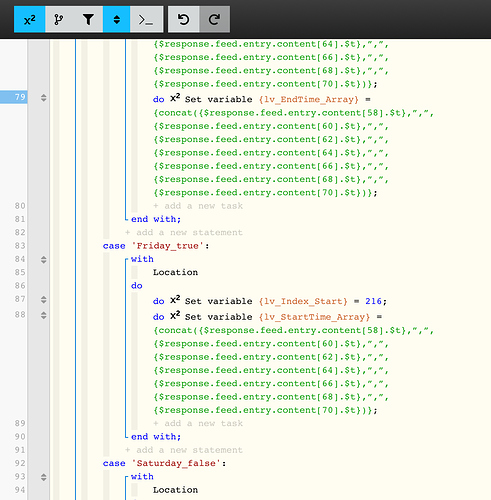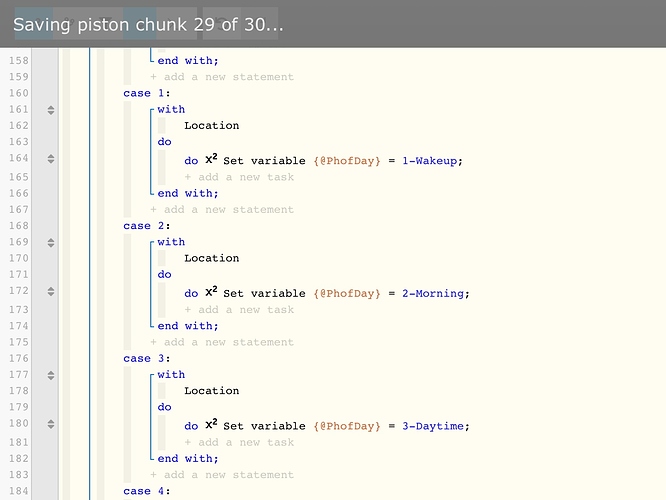Can you check ide.smartthings.com > Live Logging for any error messages corresponding to when you try to save this piston? Seems like a failure inside the smart app.
I’ve seen something like this with one of my pistons, it was very strange… For me it happened on the 24th chunk rather than what seems to be the first chunk for you. A certain sequence of characters in an expression seemed to be causing the chunk to fail. I tried changing the expression around but finally just had to avoid the particular word. Certainly no idea what was going on for me or if it is related to your issue.