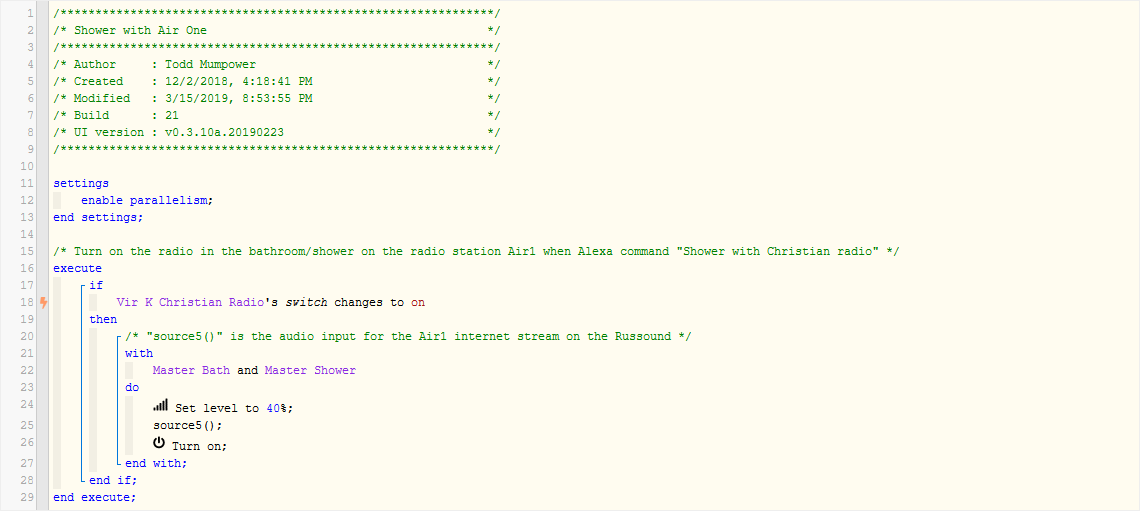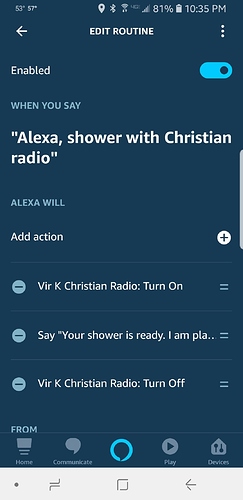Can I execute a piston by clicking a button in the iOS app or by having Alexa do it with a voice command? Thanks
Brand new to webcore and I have a newb question
You can use Siri or use a widget on the iOS device. Read the following post for instructions.
As for using in the ST app or with Alexa - I do not know the answer for you.
Thanks @jkp. I’d really like to click a button on my iPhone or have Alexa do it. Maybe someone else will reply.
I often create Simulated Switches, and let Alexa turn on that SimSwitch using my voice. Then, in webCoRE, you can program:
IF SimSwitch changes to on, then do stuff (or execute a piston etc)
Using Webcore with Alexa is quite easy. You have to build your piston, create a virtual switch that will run your piston when turned on or off and then make an Alexa routine that turns on your virtual switch when you say whatever you say for your Alexa phrase. Here is one of my Alexa/webcore pistons and the routine :
Great info guys! Need to read up on creating virtual switches and tying this together. Appreciate you taking the time to respond!
The Alexa Routine above turns off my virtual switch (Vir K Christian Radio). But for some reason, the whole process seems to work better if you reset (turn off) the virtual switch within your webcore piston.