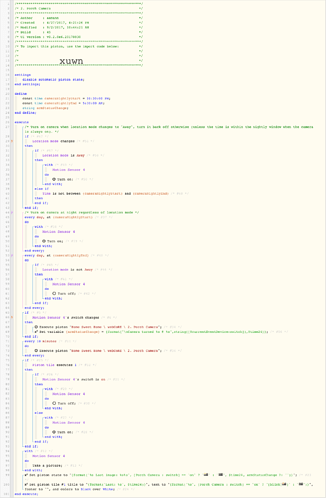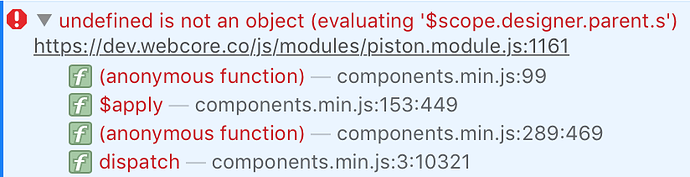I was changing/editing a piston and managed to break it (I was moving some steps around and deleting some). Now when I try to add an action to the then statement in line 41 I cannot get past selecting the device (Next doesn’t do anything, no errors in the IDE either). Even importing the piston from its backup code results in the same failure. Is there any way to recover this without recreating from scratch?
Broken Piston 😢
ahndee
#1
Dan_Fox
#2
Create a new piston - make it a duplicate of this. That will probably fix it where you can edit. Then after saving it, delete the original one.
ahndee
#3
I already tried that (re-creating from backup) - I now tried duplicating as well and the “Add Task” button still doesn’t work after selecting the device.
It seems as if the corruption gets stored with the piston…
ady624
#5
Can you please go to dev.webcore.co and keep the browser console open while editing - let me know the error and file/line number