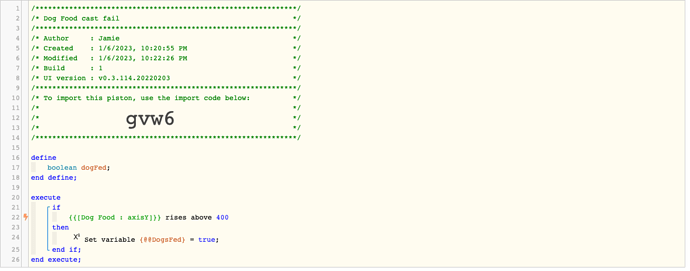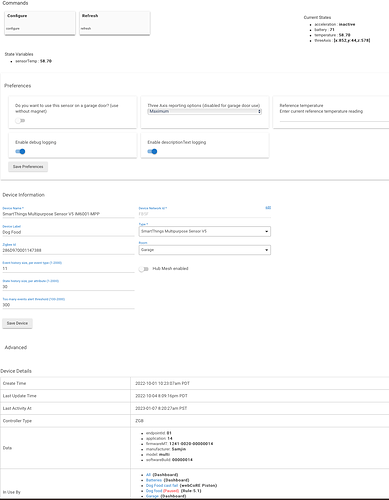My dogs are getting hungry since the notifications that they have not been fed are not working  I have the sensor on the dog food container lid to detect when it opens.
I have the sensor on the dog food container lid to detect when it opens.
This piston worked on ST and Hubitat before I upgraded to v0.3.114 on Hubitat 2.3.4.130
The device is a SmartThings Multipurpose Sensor V5 IM6001-MPP
Backup code: gvw6
The offending line of code is:
if
{{[Dog Food : axisY]}} rises above 400
then
The resulting logs are:
1/6/2023, 10:23:37 PM +224ms
+3ms ╔Received event [Dog Food].threeAxis = [x:832,y:582,z:-117] with a delay of 22ms, canQueue: true, calledMyself: false
+26ms ║RunTime initialize > 26 LockT > 0ms > r9T > 20ms > pistonT > 18ms (first state access 2 m:6 3 23)
+31ms ║Runtime (5744 bytes) initialized in 20ms (v0.3.114.20230103_HE)
+33ms ║╔Execution stage started
+117ms ║║Error calling comparison comp_rises_above: org.codehaus.groovy.runtime.typehandling.GroovyCastException: Cannot cast object ‘[x:832,y:582,z:-117]’ with class ‘java.lang.String’ to class 'java.util.Map’
+145ms ║║Condition #2 evaluated false (110ms)
+146ms ║║Condition group #1 evaluated false (condition did not change) (111ms)
+148ms ║╚Execution stage complete. (116ms)
+150ms ╚Event processed successfully (149ms)