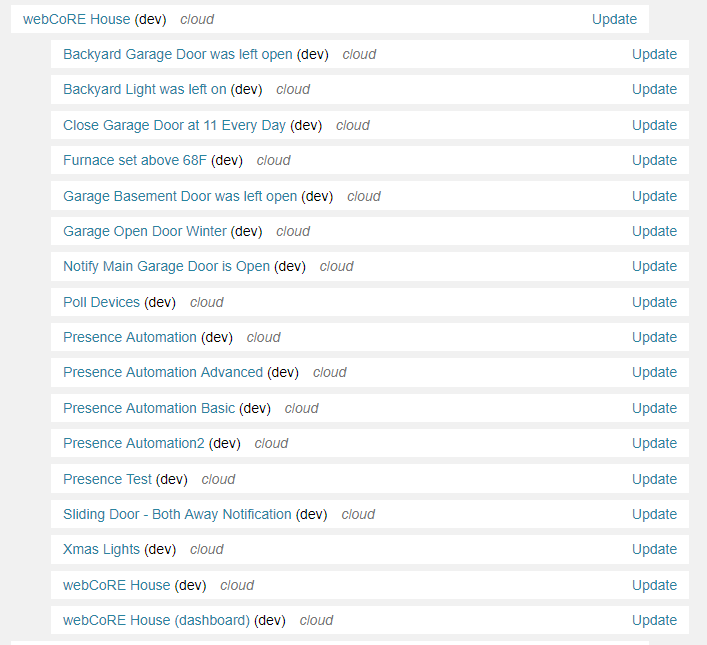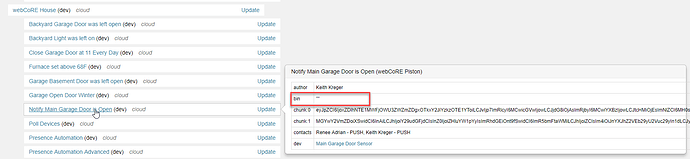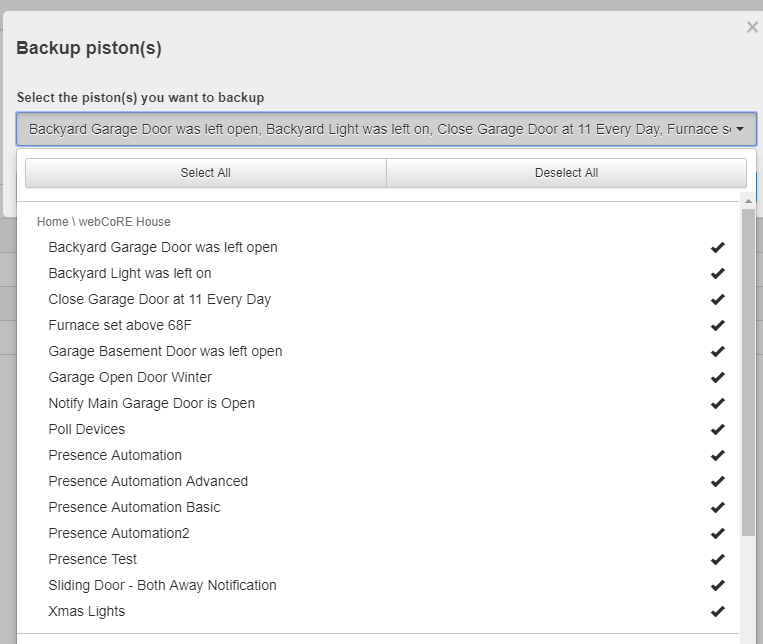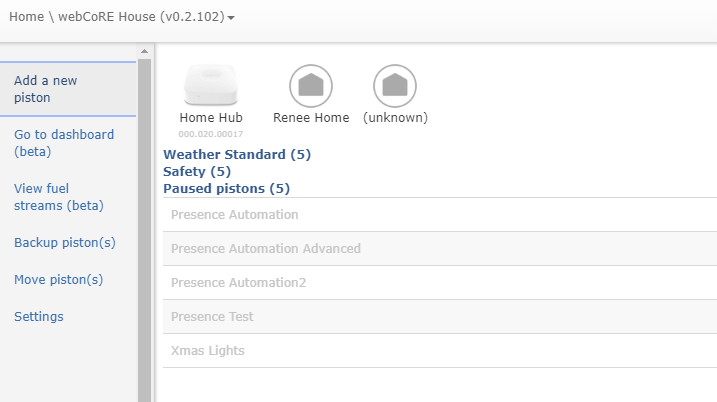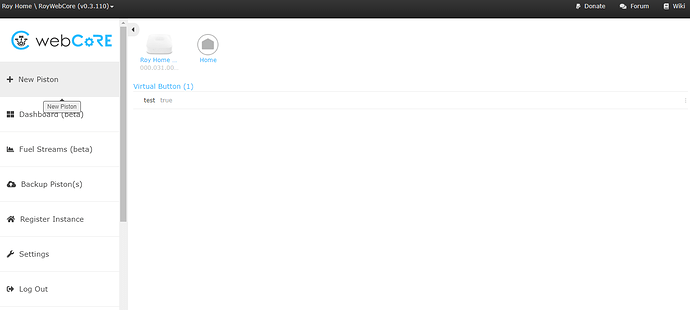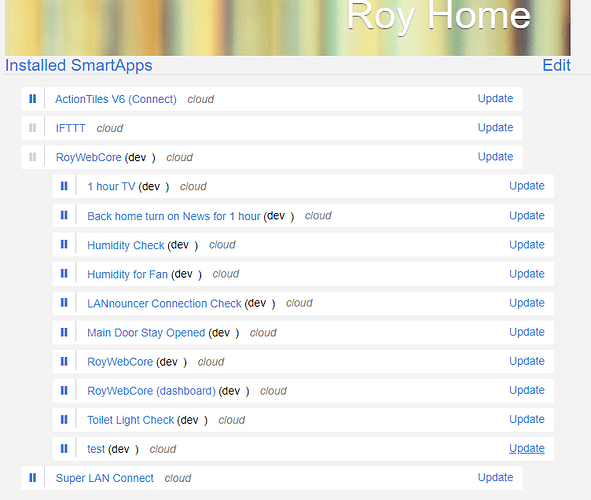So I had the iOS issue where the Presence Sensor was causing the ST app to crash. I did update the DH and it seemed to resolve the issue.
In the mean time, I had opened the webCoRE app and looked at my defined locations. There were no locations available. Long story, but I deleted the Presence Sensor, uninstalled and reinstalled the webCoRE app and registered the new Presence Sensor with all 4 of my webCoRE instances (Home, Home Tiles, Cabin and Cabin Tiles). All my instances in the dashboard seem to be ok other than one…
When I go to the dashboard for my House pistons, all I can see is my paused pistons. I tried a Hard Reload of the dashboard and it did not resolve the issue.
If I log into my hub for my house, I can see all the pistons:
Most of them have the bin filled in, which I assume is my backup code. But a few only have ‘’’’
In the dashboard if I try to back up the pistons I can still see them all:
But I can’t see them from the main screen.
I have no idea how to either get these back or what my next steps are…
Someone please help…