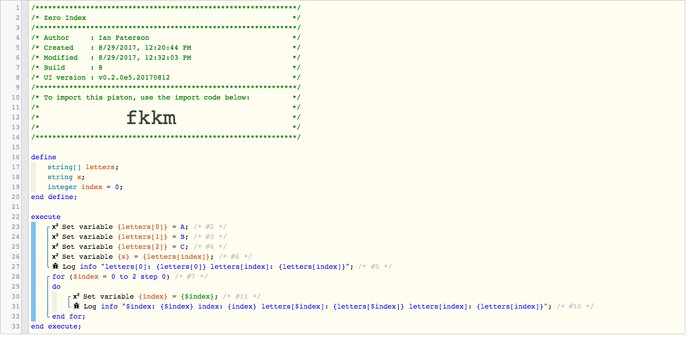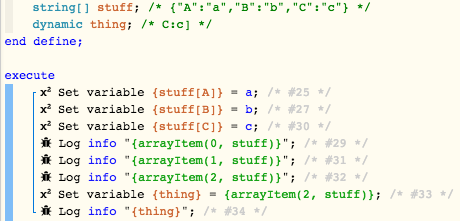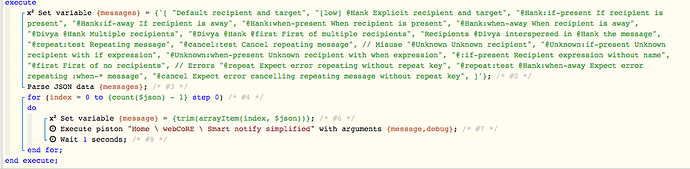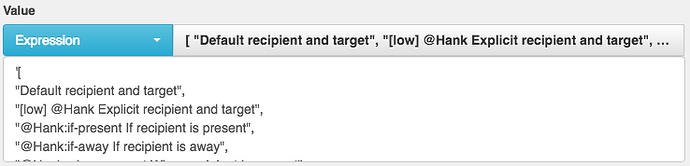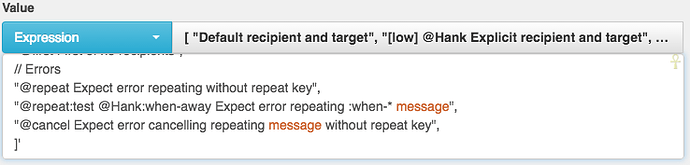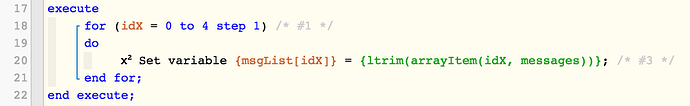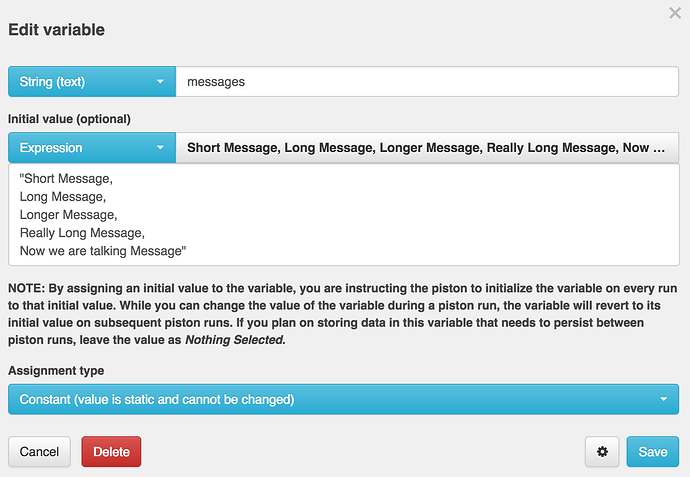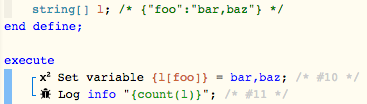The following example piston shows that there is some unexpected behavior with the special $index variable used by default in for loops. The output shows that for the zero index, the $index variable does not access the element in the array correctly:
+244ms ║letters[0]: A letters[index]: A
+319ms ║$index: 0 index: 0 letters[$index]: letters[index]: A
+394ms ║$index: 1 index: 1 letters[$index]: B letters[index]: B
+466ms ║$index: 2 index: 2 letters[$index]: C letters[index]: C
Instead, letters[$index] is null. Since both assigning $index to index and constructing the loop to use index as the counter variable work fine to access the zero index this seems like it might be a parsing or coercion issue. The easy workaround is to use a custom integer counter variable.