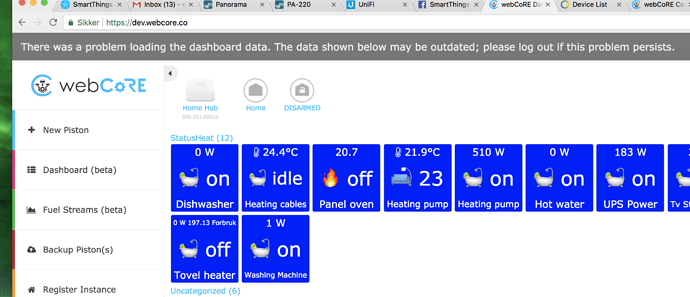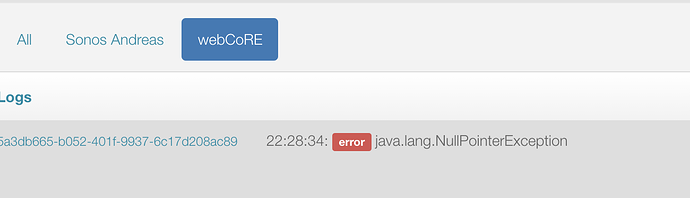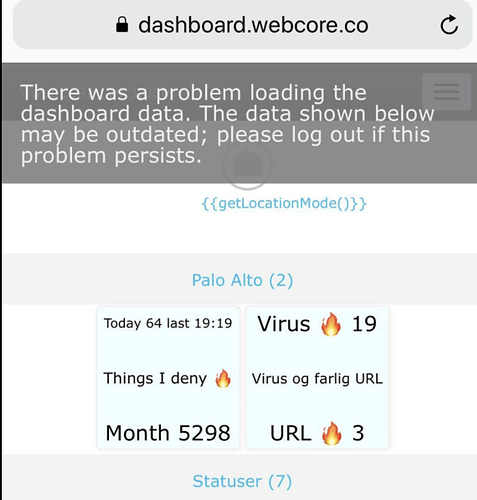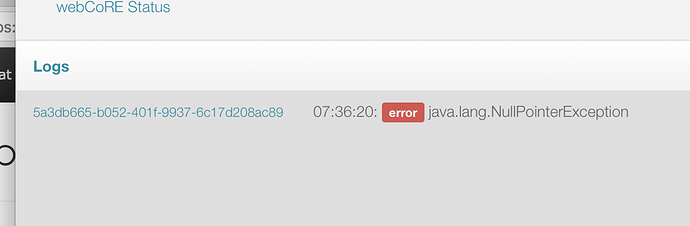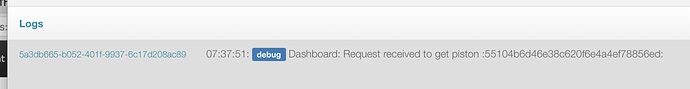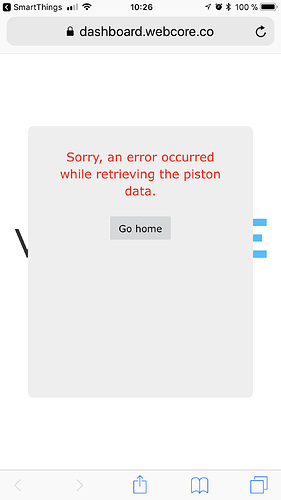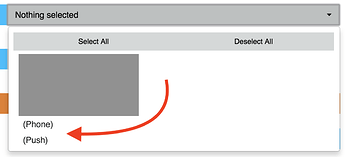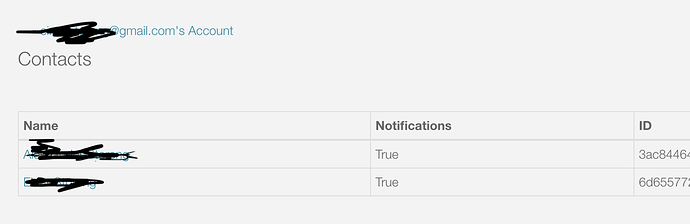There was a problem loading the dashboard data. The data shown below may be outdated; please log out if this problem persists.
Did full reload, did cleanup, and tried another browser.
Anyone got a clue?
Suspect migrated ST to Samsung account is in play also.
Look at picture from mobile (getlocationmode)
Cant get into my main webcore instance
The pistons seemes to work, but i cant copy them when creating new pistons in another instance.
X fingers for a solution.
if you open the ST app, go to Automation: SmartApps and select your instance of WebCORE, choose settings and select clean up and rebuild data cache. I wonder if that will resolve your issue.
Same on all 3.
Just the main (first i created) that have the issue btw.
3 others works fine.
probably a month, but support did help out with some cleaning on duplicate contacts tonight.
The reason for me suspecting that issue.
Might be a missing link in database? @ady624 ?
Hi.
Trying to open dashboard from browser, app, gives this in the log.
Opening a piston from ST app under a device that is a part of the webcore instance gives this.
Thanks! Let’s find out what is causing that NullPointerException.
Please replace your ady624 : webCoRE smart app with my debug fork that adds extra logging. The easiest way to do that is to copy the modified piston code, paste into the piston editor at ide.smartthings.com completely replacing the existing webCoRE smart app, then save and publish. The specific changes for logging were made on Jan 13, 2018 if you want to see how this differs from the production webCoRE code.
Once published you should get more information for that NullPointerException the next time you reload the dashboard. Let me know what you find and we can go from there.
Back at computer 
Yeah a bit more to look at with debug.
Hope it is usefull.
5a3db665-b052-401f-9937-6c17d208ac89 20:15:05: error java.lang.NullPointerException
5a3db665-b052-401f-9937-6c17d208ac89 20:15:05: info smartapp_pause called by smartAppName=webCoRE, value=200, smartAppVersionId=d40290bc-f6bf-4053-8fac-19c8eb182fe8
5a3db665-b052-401f-9937-6c17d208ac89 20:15:05: error Error generating responsejava.lang.NullPointerException
@ipaterson back home now.
Been trying to launch the dashboards in mulitiple ways with same result.
When trying to open a piston from that dashboard from the ST app i get this result.
About 20 of the top ones, and one of the last line here:
5a3db665-b052-401f-9937-6c17d208ac89 10:28:25: info smartapp_pause called by smartAppName=webCoRE, value=250, smartAppVersionId=d40290bc-f6bf-4053-8fac-19c8eb182fe8
5a3db665-b052-401f-9937-6c17d208ac89 10:28:26: info smartapp_pause called by smartAppName=webCoRE, value=250, smartAppVersionId=d40290bc-f6bf-4053-8fac-19c8eb182fe8
5a3db665-b052-401f-9937-6c17d208ac89 10:28:30: debug Dashboard: Request received to get piston :41df62aab4d0929d1315e0bc7027e9db:
Inn app it looks like this.
Thanks for the follow up, I’ll get more debugging in there at least for the error loading the piston. I didn’t see any of the information that I expected in your logs so I’ll also check if my logging hack still works.
Thanks a lot.
I also got a new iPhone but the DH should not have a instance i that dashboard. More a FYI.
Got my fingers crossed for some 40 pistons. 
Snowy
Yesterday @Einars worked with me to investigate the problem here and it ended up being the same issue with contacts that I had seen in the past. Fortunately, he was patient with debugging the issue rather than “going nuclear” as others had done in the past. Now the problem is fully understood and can resolved for everyone who may be affected.
One of the contacts on the account, not one of the named contacts but rather one that had perhaps been added by some glitch, was corrupted. An exception was thrown in Groovy both when trying to get the contact’s first and last name as well as in the contact’s toString() method. In past cases it seemed to possibly be related to importing contacts, but @Einars may be able to provide more insight into his experience with SmartThings support regarding this specific invalid contact.
The fix to be included in the next release is to catch any exception when setting the first name, last name, or push/sms status (which is derived from the toString() value). Since the null values occur somewhere in the private code of the Contact model methods, previous attempts to check for null contact info in the Storage smart app were ineffective. At least for now, the corrupt contacts will still be shown in webCoRE as it is not clear whether this can happen to a real named contact:
Hi.
Again, thans a lot for helping out @ipaterson
Excuse my English since I am Norwegian.
The storry goes like this.
For about 1 month ago i was “forced” in a beta to switch from ST to Samsung account.
Once that was done i lost my familys accounts under contacts, and my own adress was there twice togheter with one named N/A . N/A . (probably not available)
I strugeled to get rid of them and dificulties to use them in WebCoRE.
So i created a new on and called them einar1, einar2, einar3 untill i found out what sticked in WebCoRE.
Once i found the one that worked i had to conctact support to clean up, since i got denied when trying to do it my self.
After cleaning up some pistons and making sure no pistons or webcore instances was tied to the contacts support was able to delete the duplicates and N/A accounts.
Thats when one of my WebCoRE instances stopped loading, and i tried about everything to get it working.
The rest is in this tread.
My contacts is now on its way up again like this.
Snowy
Thanks for the details! I’m not familiar enough with the code to determine whether the current blank contact is coming from SmartThings or from some data that is still stored in webCoRE. It could make sense either way… maybe SmartThings is just not showing your blank contact in the IDE, or maybe webCoRE still has the ID for that old contact and can’t load it.
If I have time I’ll try to learn more and find the answer to that.
I’m getting this too. I’ve tried rebuilding cache. I have no contacts enabled. I’ve tried hard reloading webcore. I’ve tried logging out. I’ve updated chrome, and updated to the latest webcore DH. There was no webcore smart app update when I checked.
This is the error in the live Logging (for webcore) - these errors are occuring twice per minute.
23:53:15: error physicalgraph.api.StatusCodeException: Invalid http status code returned: 401 @line 956 (api_get_base_result)