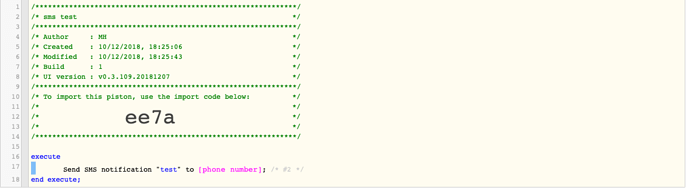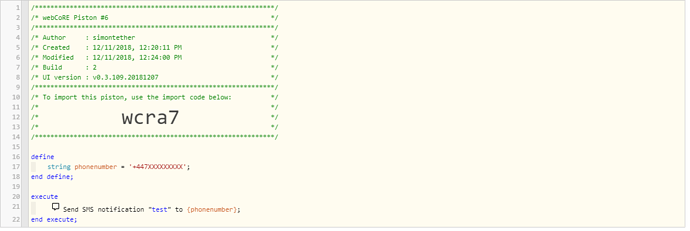OK, So I just had to follow up on this as I have now sorted the issue.
Or in fact there really wasn’t an issue at all.
So, having never used the Send SMS notification feature in WebCore before, the first thing I did was to set up a new piston as a test. I added on action which was to send an SMS to my phone number with the text “Test”
It didn’t go through.
I tried again a few times, changing the format of the number and reading everything I could to see if anyone else got the same issue.
5 days later I got an SMS saying Test (I hadn’t even tried that evening).
Today I tried again but this time I changed the text to $now so I could see exactly how long it take to go through.
It went through instantly.
So it looks like there is some sort of Spam filter on my SMS and it has filtered out these messages as there was no real content.
I have now put the command into the piston I actually wanted to use it in and it is working very well.
I always like to test things before I implement them. I guess it doesn’t always pay off!