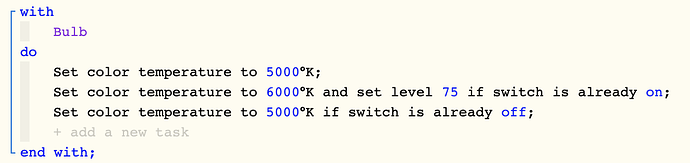CT bulbs using the standard Hubitat driver support an optional level adjustment when setting color temperature. Two problems:
1/ If a level adjustment is specified when you’re setting up the action, it does not appear in the displayed source code. The level adjustment does work as expected but, without editing the statement, you wouldn’t expect a level change.
2/ The optional level field in tasks setup defaults to a value of 0. Specifying a valid color temperature and level of 0 appears to be an ambiguous command. Sometimes the bulb just changes the color temperature and sometimes it turns off. If you just want to change the color temperature and leave the level where it is, as a workaround, you can change the level field from ‘value’ to ‘expression’ and leave the expression field blank. It would be more clear and less error prone if the optional level field got a ‘nothing selected’ option and this was the default for new tasks.