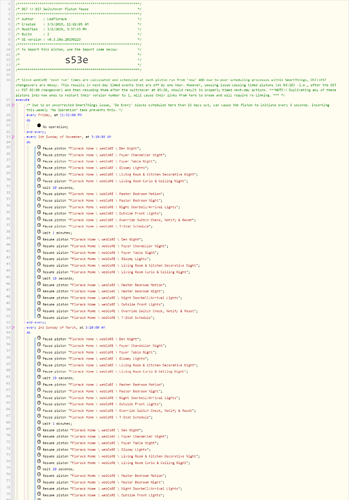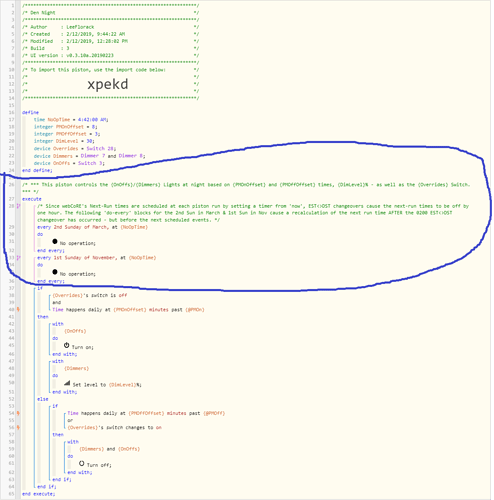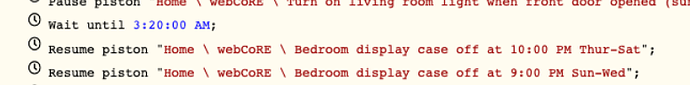So I have noticed that every time daylight savings time changes, all my timed pistons run either 1 hour early or 1 hour late depending on if daylight savings time is starting or ending. I understand this is simply due to the fact that my timers are setup before the change. My question is how do I get thru a daylight savings time change over without having any issues, is this possible?
Right now I either have to wait for the piston to run once and then the correct time is set or I have to go into the piston and hit edit and then save so it sees the new time. How can I get thru the time change without a manual intervention or have the 1st run of the pistons run on the correct time? Any ideas?