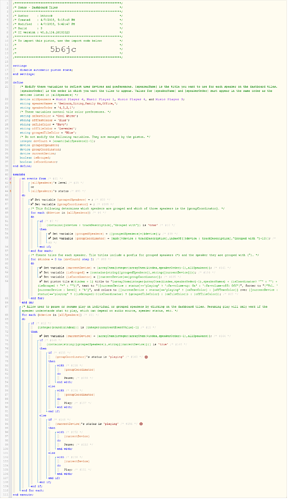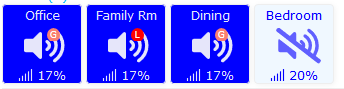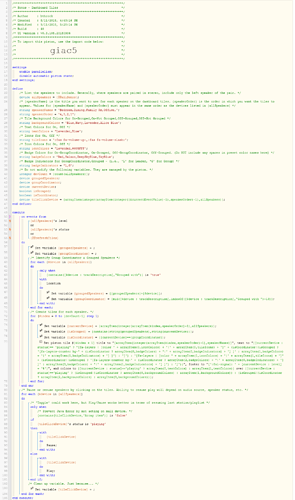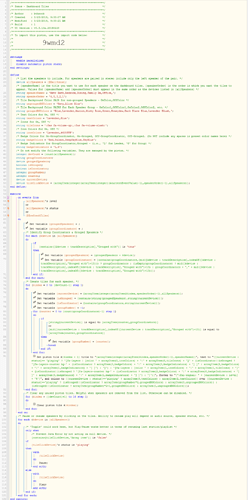Sonos – Dashboard Tiles
This piston creates dashboard tiles that display the status of your Sonos speakers. Via the preference variables, you can define ‘short names’ for the speakers to display on the tiles and designate the order in which the tiles will appear.
The tile titles also indicate which speakers are grouped and which of those speakers is the current group coordinator. (Note: where Sonos speakers have been paired for stereo, include only the left speaker of the pair in the device variable).
Finally, the tiles are clickable to pause or start play, although the ability to start play depends on certain conditions (please see the comments in the piston). Clicking any grouped speaker will pause or start play on the entire group.
This is somewhat rudimentary as yet (for example, in its current iteration, the piston won’t recognize multiple groups) but I’ve posted it along with my other Sonos control pistons in the event it might be helpful to someone wanting a starting point for something better. I’m also disinclined to develop it further as I hope for further enhancements to both the Sonos DTH and the WebCoRE dashboard.
See also:
Sonos Speakers - Group Volume Adjustment via Voice Command
Sonos Speakers - Auto Volume Adjustment