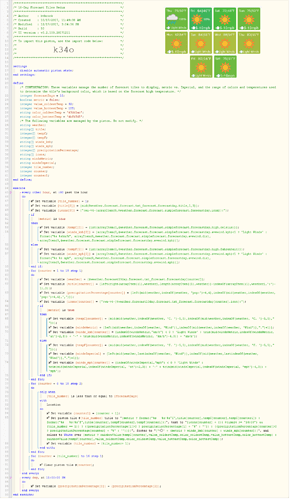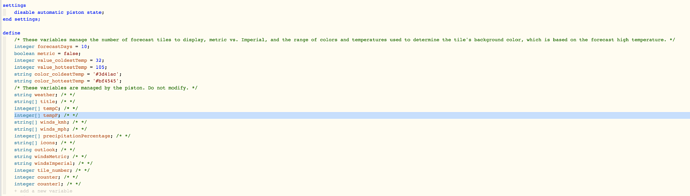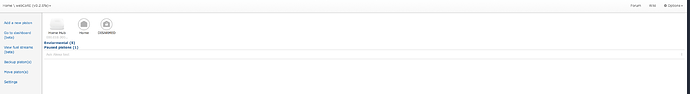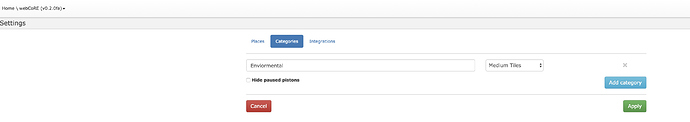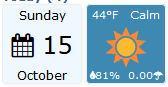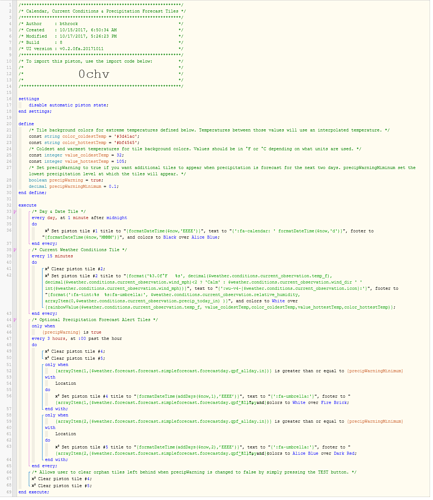This piston generates daily weather forecast tiles for up to 10 days based on data parsed from Weather Underground. This provides a longer-range forecast in a more compact format than the weather tiles piston in the wiki.
Configurable for metric or imperial and number of days.
EDIT: Updated piston on 10/21/17 with revised first day forecast tile and streamlined code.
EDIT: Updated piston on 12/17/17. Bugfix affecting data parsing when more extreme temperatures are forecast.
See also:
Door Left Open Reminder - Configurable by Individual Contact
Sonos Speakers - Dashboard Tiles
Sonos Speakers - Group Volume Adjustment via Voice Command
Sonos Speakers - Auto Volume Adjustment
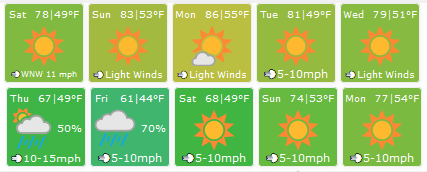
The temperature ranges that determine the tile color can be also adjusted for typical local weather conditions. This adjustment is based on code shamelessly borrowed from @ahndee’s original sample in the wiki.