The version of webCoRE installed in your IDE.
I do also use the webCoRE app and presence sensor but that is unrelated.

The version of webCoRE installed in your IDE.
I do also use the webCoRE app and presence sensor but that is unrelated.
It is definitely possible to do this manually. I think @ipaterson is the guy to talk to if you want to pursue that. (although I would think it would be better finding out what caused it in the first place)
@ipaterson
Hi, I understand you might know how to install a previous webCoRE version?
I would like to rollback from the latest version to determine if our problem is a bug in the new version.
Cheers
webCoRE has no control over the devices that SmartThings shows in these lists. Please contact SmartThings support if you are not able to use specific devices in smart apps.
@ipaterson Hi, since the upgrade last week there are now devices that used to be visible by webCoRE are no longer visible. All the categories are now missing, and picking ‘by capability’ fails with ‘Somethings Wrong’. The same also applies for brand new installs of the latest version.
Thank you, did SmartThings support have any observations about your account or devices?
You can paste code into the smart app in the SmartThings IDE and publish old versions from GitHub. Start here where you can click the < > button to jump to any older version. Then you can browse to smartapps/ady624, click through to the code for each smart app where you can click the Raw button to get a plain text version that is easy to copy and paste into SmartThings.
@ipaterson
Cheers, I’ll give that a try with the rollback and report back if its working again.
I havn’t contacted SmartThings support as yet as it initially looks like a webCoRE issue, but I will confirm that now.
@Max_Lin By any chance are you in Asia Pacific region like me?
These are listed as two of the recent changes.
05/22/2019 v0.3.10c.20190522 - BETA M3 - Changed the device selection page in main app to fix timeout issues in Asia-Pacific
05/14/2019 v0.3.10b.20190514 - BETA M3 - Changed the device selection page to fix timeout issues in Asia-Pacific
Maybe check this thread too.
cheers
I’m in Singapore. South East Asia.
I need time to check on this. Won’t be at home for a week. =(
Cheers, @ipaterson for the instructions, worked great for rolling back to any version.
I found in versions 0.3.10a and b can no longer be installed in SmartThings Classic App and c,d,e all have the issue of not being able to get to the ‘devices by capability’ screen as we just get ‘Something’s Wrong’.
After more searching it might be that there is a problem on SmartThings AP02 server with the webCoRE install. I will follow this path some more.
Cheers,
Australia.
Note: I got one of my simple devices working which is just a switch by editing the Device Handler and adding ‘capability: actuator’. Then i could see it under actuators and tick it.
This is looking more like a problem on the AP02 SmartThings server. These additional sections might not exist. The below screenshot is from someone else on this forum:
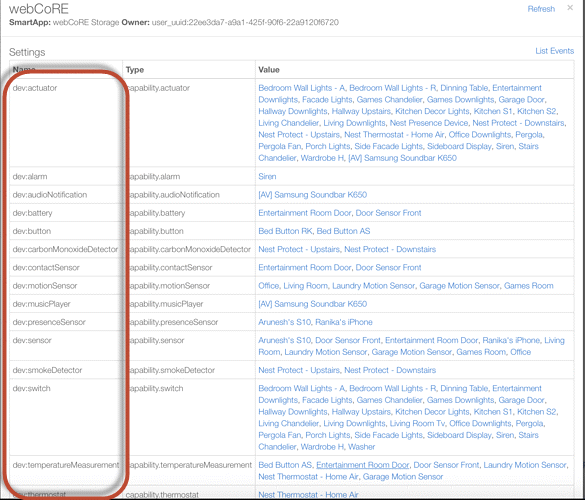
Mine looks like the below:
So, when the webCoRE app looks for devices by capability, the other sections don’t exist and comes up with ‘Something’s Wrong’.
Im just putting an email together for SmartThings.
Cheers,
@Max_Lin Please try the code that I posted over here which splits capabilities into three separate pages. This worked for @mr_fy’s inability to access the capabilities list and I am curious whether it has any effect for your missing devices.
@ipaterson I tested, finally the page shown. but there is some weird issue. Maybe it’s only for me who have alot of devices. But give me sometime to explain this in typing.
i’m in capability Page 2 (1/2/3 all has same issue).
Which energy meter, i go in, tick Xiaomi Power Plug, done (return to capability page 2), it show xiaomi power plug in blue (selected)
Which holdable buttons, i go in, tick Xiaomi holdale button, done (return to capability page 2)
Issue comes: the 1st energy meter is empty after i done 2nd one.
and if i do the 3rd one, say (which lights). tick some lights there, the 1st and 2nd one is empty.
it just play around.
Only work around is, 1st one (energy meter) > tick > done (return to capability page 2) > save
then it will return to main available device page REPEAT
then go in capability page 2 again > which lighting > tick > done > save return to main available device page
hope this explains.
Thank you for the explanation. Do the devices remain selected if you change only one capability, then tap back, then return to the same capabilities screen to add more devices?
In my case the selected devices are not lost in the way you describe, so you are probably correct that the problem is related to having a large number of devices.
Yes, some selection only have 1 device. And the same thing happens (previous done thing go missing) if I only “done” and didn’t save the capability page.
BTW, great job!
I had the same. I had to select each device, save and exit back out and then repeat for each category.
I found this thread after adding a couple of Samsung Water Leak Sensors. I can see them fine in the Classic and New App. I knew I had to do something for webCoRE to see them. Note that I would recommend renaming them in the Smartthings web interface within the My Devices tab first so that they make sense for you to tell where they are (i.e. all sensors of the same type have the same name until you do this).
I performed the following in the Classic app to give webCoRE access:
Sorry if I am answering the wrong question, but this does seem to fit for at least some of the posts.