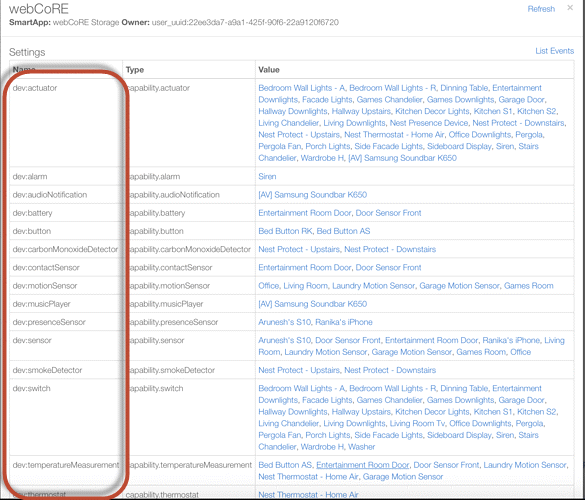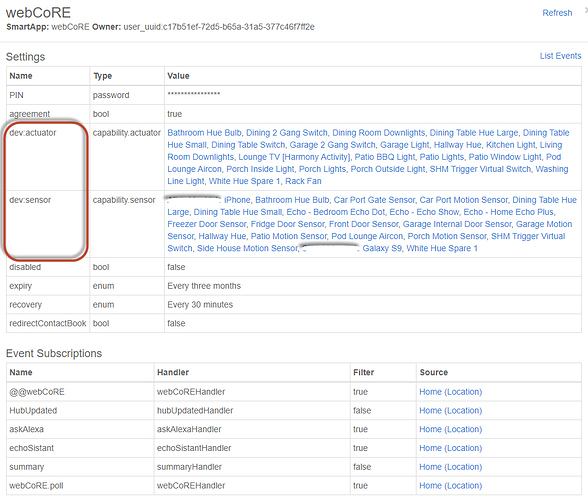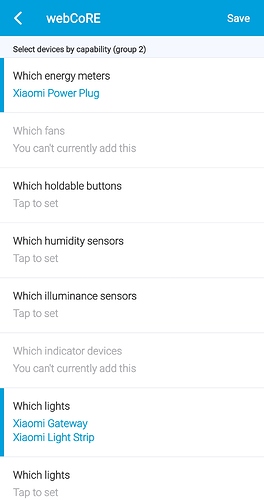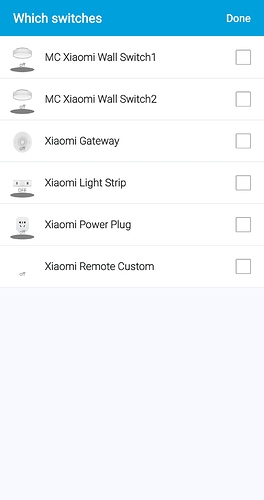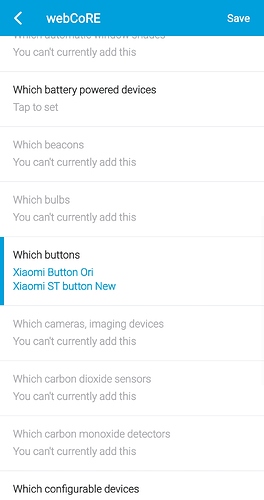@ipaterson I tested, finally the page shown. but there is some weird issue. Maybe it’s only for me who have alot of devices. But give me sometime to explain this in typing.
i’m in capability Page 2 (1/2/3 all has same issue).
Which energy meter, i go in, tick Xiaomi Power Plug, done (return to capability page 2), it show xiaomi power plug in blue (selected)
Which holdable buttons, i go in, tick Xiaomi holdale button, done (return to capability page 2)
Issue comes: the 1st energy meter is empty after i done 2nd one.
and if i do the 3rd one, say (which lights). tick some lights there, the 1st and 2nd one is empty.
it just play around.
Only work around is, 1st one (energy meter) > tick > done (return to capability page 2) > save
then it will return to main available device page REPEAT
then go in capability page 2 again > which lighting > tick > done > save return to main available device page
hope this explains.