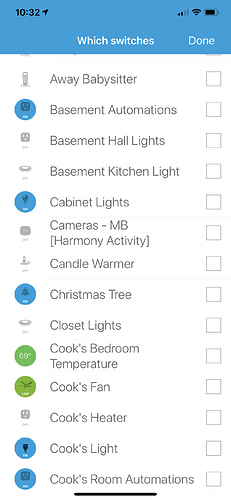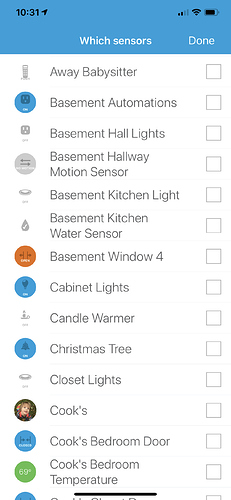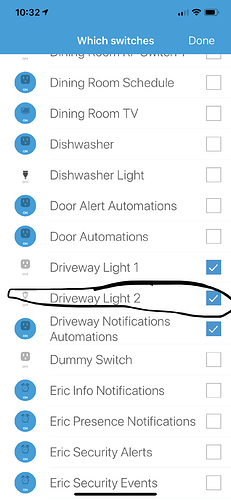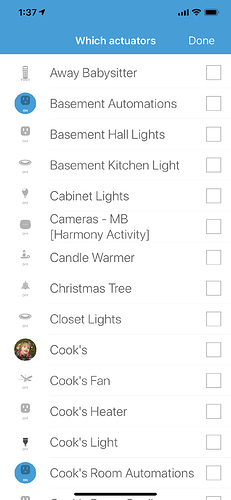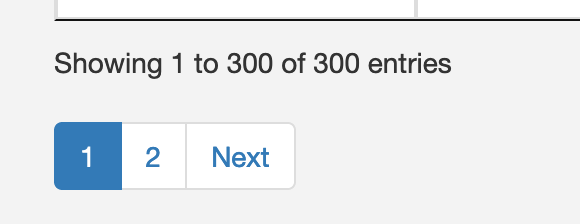I’m on the latest version of webCoRE. My issue that I have a few devices that are now showing up in the webCoRE SmartApp to be selected to be used with webCoRE. I have confirmed the issue is happening in my existing webCoRE install and a new. I have a lot of devices, is there a max limit? I don’t see any errors in the IDE.
Notice in the IDE “Back Yard Light” is there and of type Z-Wave Switch Generic. So is “Driveway Light 2”, same type. In the SmartApp “Back Yard Light” is missing. Yet, “Driveway Light 2” is there.