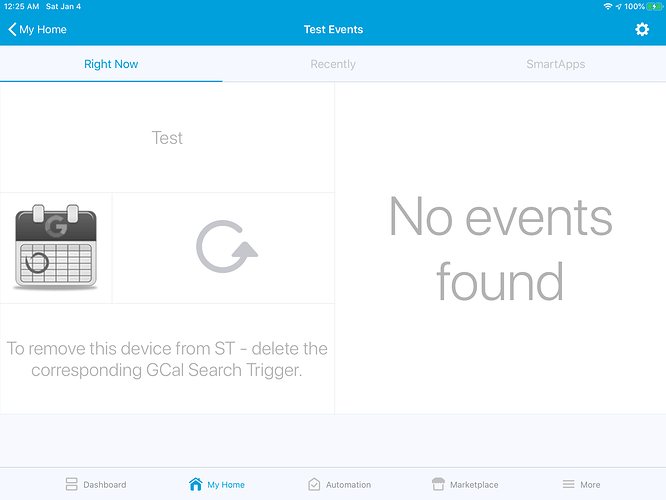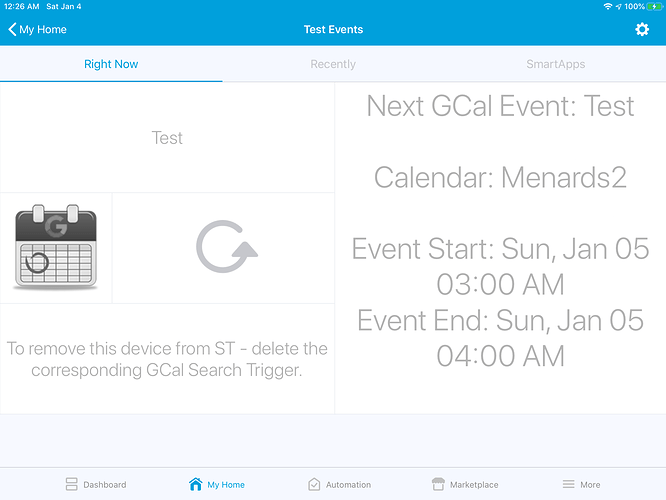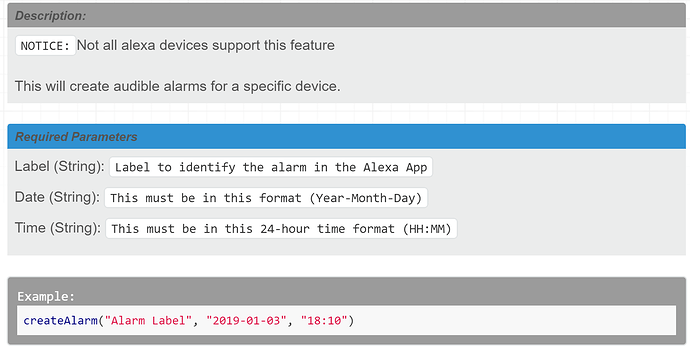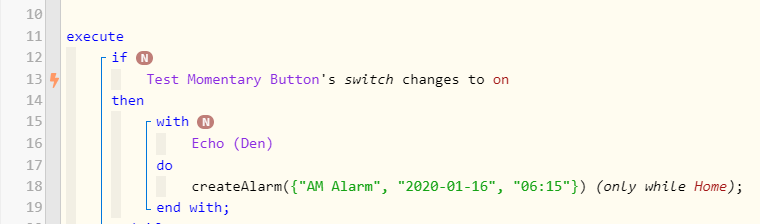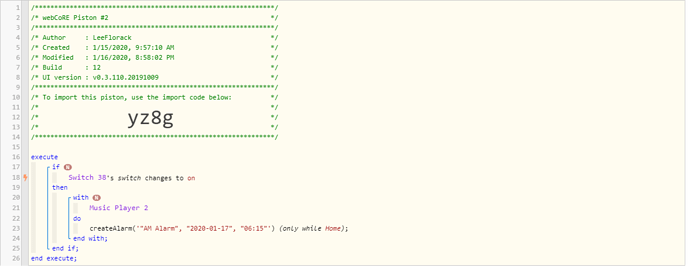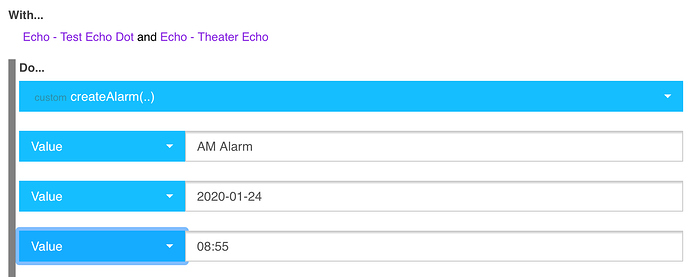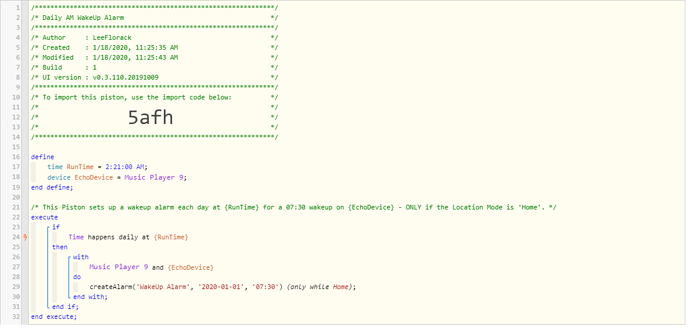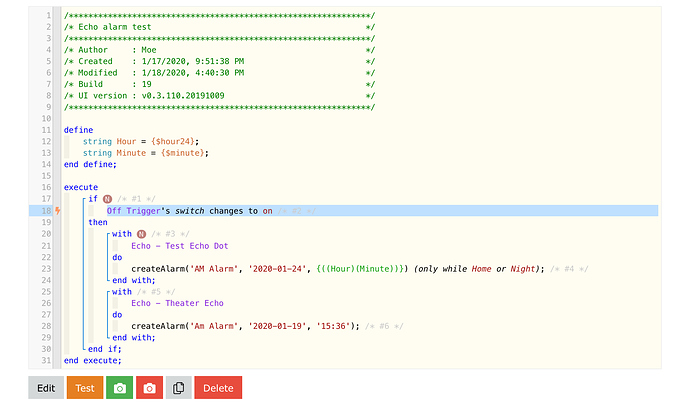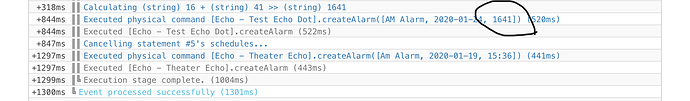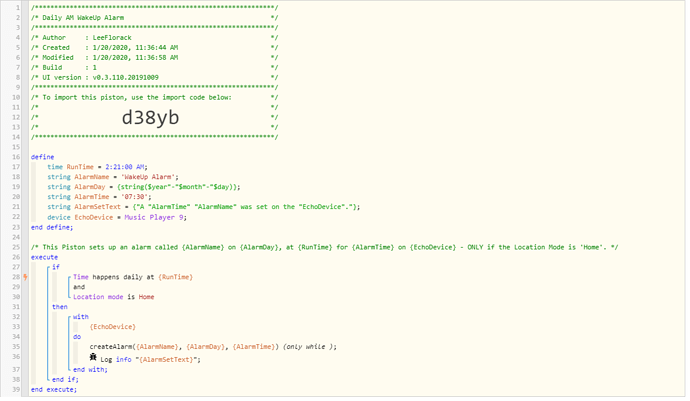1) Give a description of the problem
Not sure, everything looks ok with no errors.
2) What is the expected behaviour?
I think it should set an alarm based on the event start time
**3) What is happening/notHappening
When I check the echo device, there is no alarm set.
**4) Post a Green Snapshot of the piston![image|45x3
5) Attach logs after turning logging level to Full
Logs
1/4/2020, 12:46:07 AM +23ms
+0ms ╔Received event [Home V2].test = 1578116767022 with a delay of 0ms
+127ms ║RunTime Analysis CS > 22ms > PS > 52ms > PE > 54ms > CE
+130ms ║Runtime (42722 bytes) successfully initialized in 52ms (v0.3.110.20191009) (129ms)
+131ms ║╔Execution stage started
+146ms ║║Comparison (enum) closed is (string) closed = true (2ms)
+148ms ║║Condition #17 evaluated true (11ms)
+156ms ║║Comparison (string) Next GCal Event: Test
+156ms ║║Calendar: Menards2
+156ms ║║Event Start: Sun, Jan 05 03:00 AM
+156ms ║║Event End: Sun, Jan 05 04:00 AM
+156ms ║║ is_not (string) No events found = true (1ms)
+158ms ║║Condition #29 evaluated true (9ms)
+159ms ║║Condition group #1 evaluated true (state did not change) (23ms)
+161ms ║║Cancelling statement #2’s schedules…
+179ms ║║Calculating (integer) 49 + (integer) 12 >> (integer) 61
+185ms ║║Calculating (string) Jan 05 + (string) 2020 >> (string) Jan 05 2020
+194ms ║║Executed virtual command [Test Events].setVariable (4ms)
+211ms ║║Calculating (integer) 49 + (integer) 19 >> (integer) 68
+219ms ║║Executed virtual command [Test Events].setVariable (3ms)
+222ms ║║Cancelling statement #25’s schedules…
+237ms ║║Calculating (string) Sun, Jan 5 2020 + (string) , >> (string) Sun, Jan 5 2020,
+240ms ║║Calculating (string) Sun, Jan 5 2020, + (string) 03:00 AM >> (string) Sun, Jan 5 2020, 03:00 AM
+2422ms ║║Executed physical command [Echo - Malek’s Echo Dot].createAlarm([Sun, Jan 5 2020 @ 6:00:00 AM EST]) (2171ms)
+2423ms ║║Executed [Echo - Malek’s Echo Dot].createAlarm (2174ms)
+2440ms ║║Calculating (string) Sun, Jan 5 2020 + (string) , >> (string) Sun, Jan 5 2020,
+2445ms ║║Calculating (string) Sun, Jan 5 2020, + (string) 03:00 AM >> (string) Sun, Jan 5 2020, 03:00 AM
+2452ms ║║Executed virtual command [Echo - Malek’s Echo Dot].setState (1ms)
+2456ms ║╚Execution stage complete. (2325ms)
+2458ms ╚Event processed successfully (2458ms)