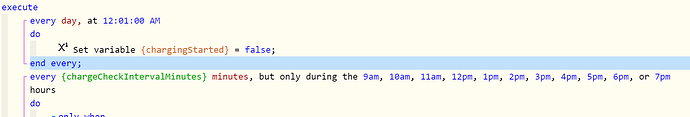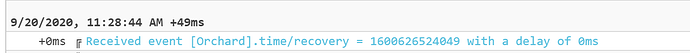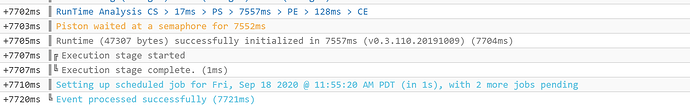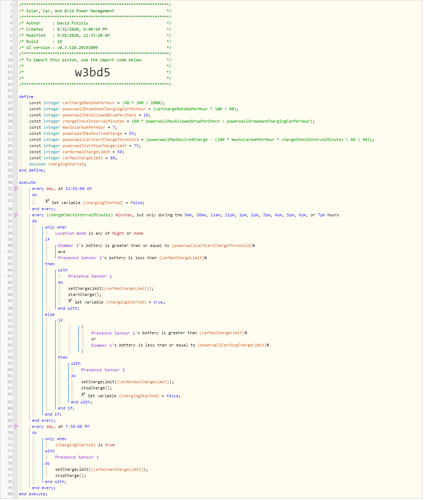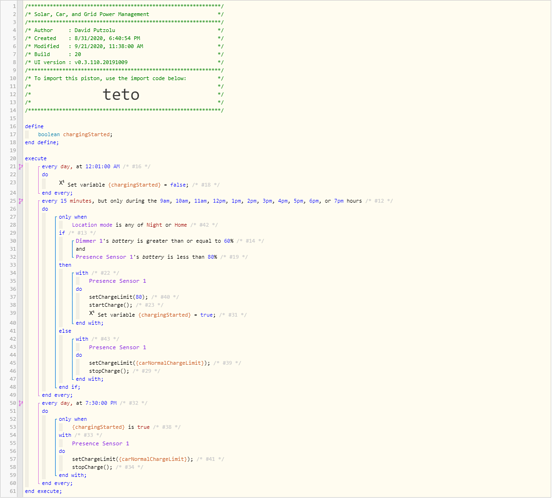I just noticed that currently, at least six math formulas need to be run before the piston can even begin…
Hmmm…
Something tells me this may be a clue for the “time travel” errors you have been having.
My advice would be to keep all math 100% out of the “define” section.
(Leave them all (no value set) up top)
Then, inside the “execute” bliock… (somewhere near the top)… Set those variables using the “Set variable” command.
The numbers will still be easy to “tweak” on your end…
but this method has at least two major benefits.
(1) The answers to all math formulas will always be clearly seen up top.
(2) No sluggish starts, since it will be a simple “Every X min”.
To say this another way, now that you realize that it is always executing based on previous data, I think you will find your triggers much snappier if there is zero calculations done outside of the body of the piston.
With the define section (no value set), then
Every {var} min … (IE: a previously captured integer of 25)
becomes a hundred times smoother than:
Every 60 * 10 / ((40 * 240 / 1000) * 100 / 40) min
For clarification:
It is totally OK to do complex math here in webCoRE… I am really just trying to encourage you to remove it from the “define” section if you are using a trigger based on it.
Side Note:
The log you posted was a “recovery” event, so the end results are often not “normal”.
(also note the semaphore delays)
… and of course
Editing/Saving or Pausing/Resuming the piston should clean up any old schedules.
(but will not resolve semaphore issues)

9/20/2020, 8:59:29 PM … Setting up scheduled job for Fri, Sep 18 2020 @ 11:55:20 AM