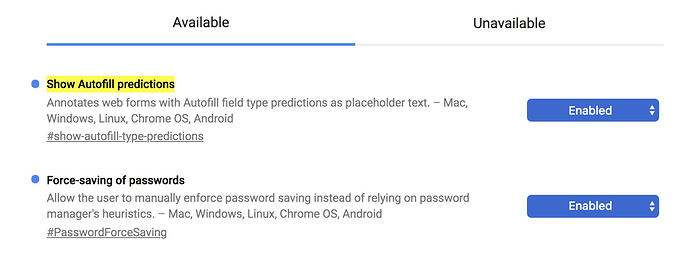I’m seeing this new WebCore error message “Overall type: Unknown_Type server type: No_Server_Data Dialogue Error” in MacOS Chrome Browser.
I am current on the latest version of WebCore at v03.107. If I click again in the area where the overall type: UNKNOWN error is located and select ‘expression’ or any other WebCore action, WebCore acts as expected. I have ‘Log Out of WebCore’, closed the Google Chrome Tab that WebCore was using, cleared Google Chrome caches, Quit Google Chrome, cleared caches using ccCleaner app, and rebooted. I still get this same error in all pistons and any selected entries in the WebCore dialogue function drop down…
Any thoughts or anyone else seeing this error since upgrading to the latest stable version of Google Chrome on MacOS?

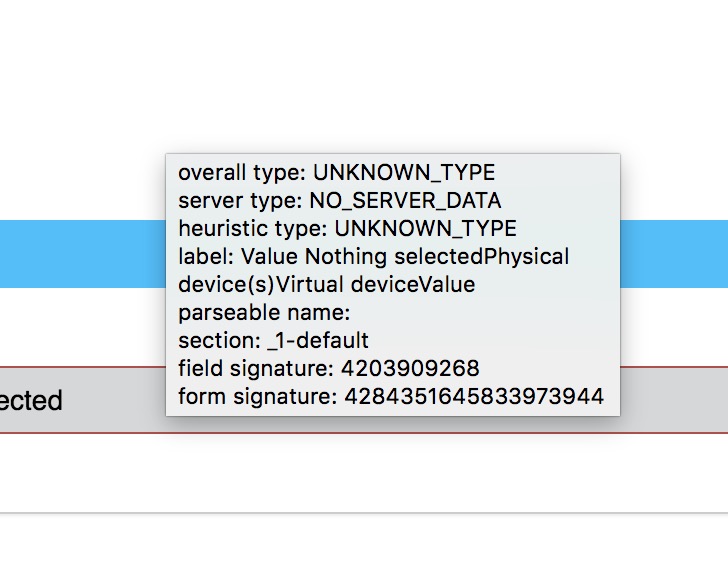
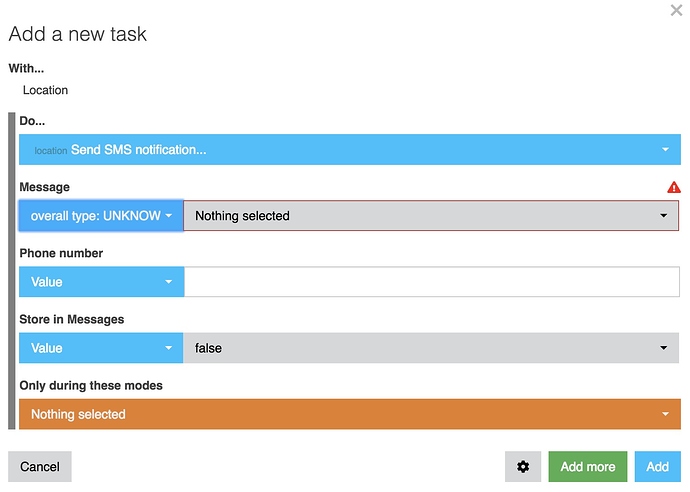
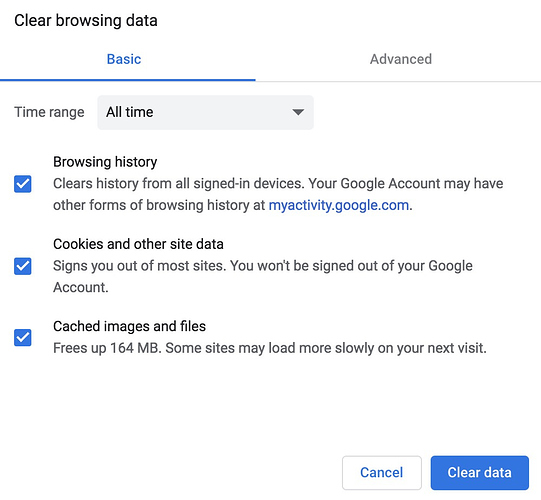
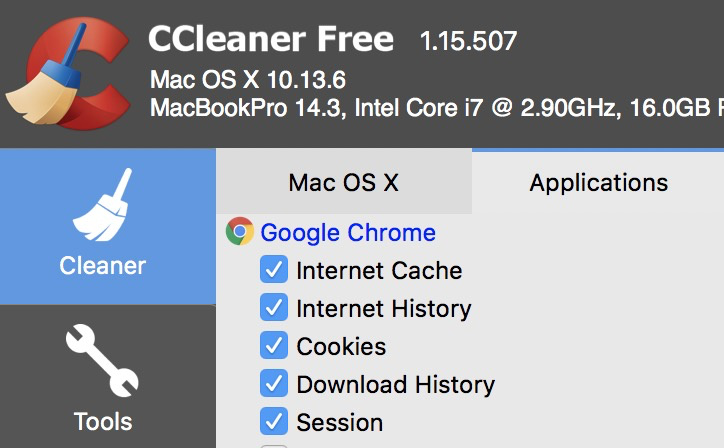
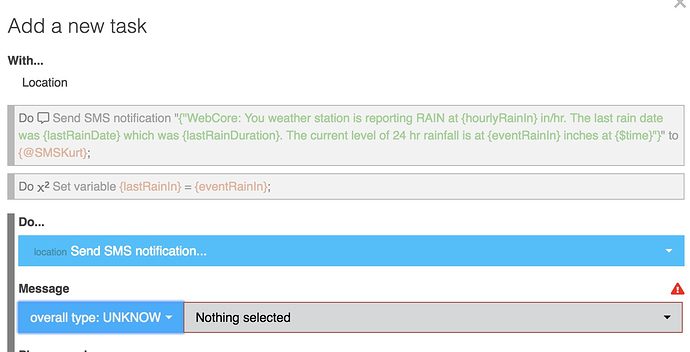
 at finding a needle in a mountain/haystack of code. I did happen to enable those new flag features in Chrome when I upgraded based on a technical security article I had read about enabling them. Goes to show, leave things alone!
at finding a needle in a mountain/haystack of code. I did happen to enable those new flag features in Chrome when I upgraded based on a technical security article I had read about enabling them. Goes to show, leave things alone!