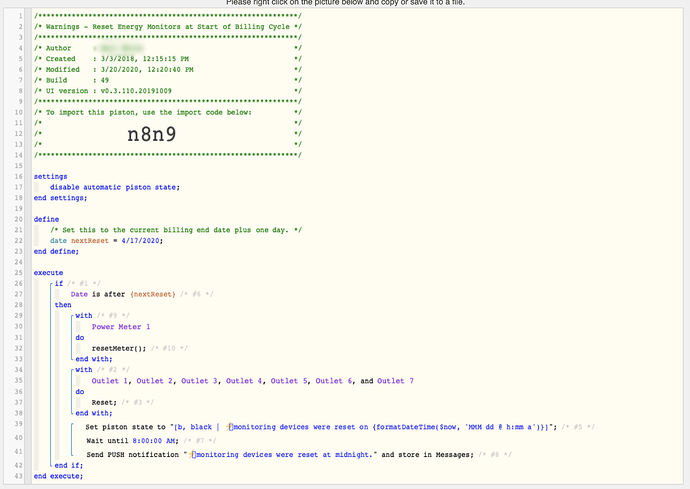Well, technically, 3 colors is the limit, but you can cheat a bit by leaving a couple of sections blank to create white like this:
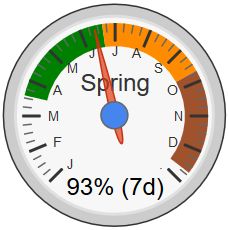
Also, if you overlap the colors, you can actually create 5-7 colored sections like this:
(5 shown below, but you can make 7 if you allow white to be the high & low)
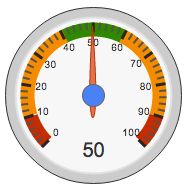
In the example above:
- greenColor = Red (0-100)
- yellowColor = Orange (10-90)
- redColor = Green (40-60)
(Example code found here)