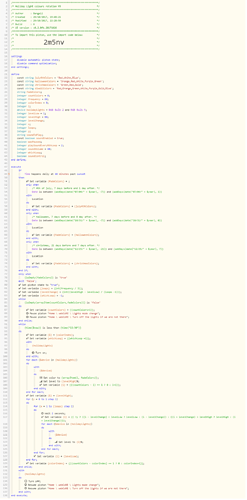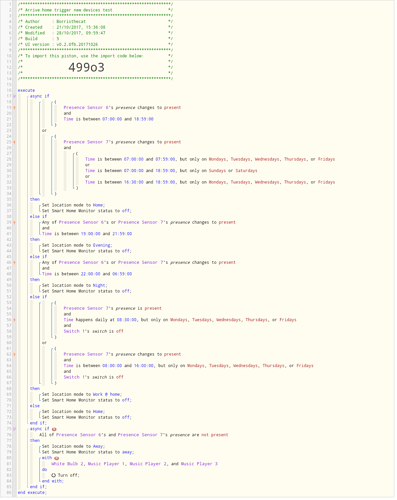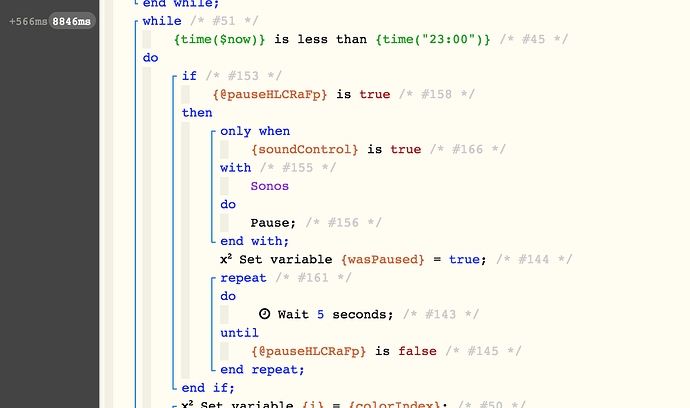well only if you just did that. 
heres what i do:
i have a piston that handles people leaving, in this piston i pause any pistons i dont want to run while either someone is away or everyone is away. so:
if X presence sensor changes to not present
pause piston X
end if
if Y presence sensor changes to not present
pause piston Y1
pause piston Y2
end if
if X and Y presence sensor are not present
pause home piston 1
pause home piston 2
end if
then there is another piston that handles people arriving, in this piston i resume any pistons i do want to run while either someone is home or everyone is home.
if X presence sensor changes to present
resume piston X
end if
if Y presence sensor changes to present
resume piston Y1
resume piston Y2
end if
if X and Y presence sensor are present
resume home piston 1
resume home piston 2
end if
helps both keep this all in one place and prevents having to check for this stuff in every related piston.

 I was just trying to strip yours down to just the lights without the global boolean in, but may have accidentally moved something i shouldn’t have?
I was just trying to strip yours down to just the lights without the global boolean in, but may have accidentally moved something i shouldn’t have?


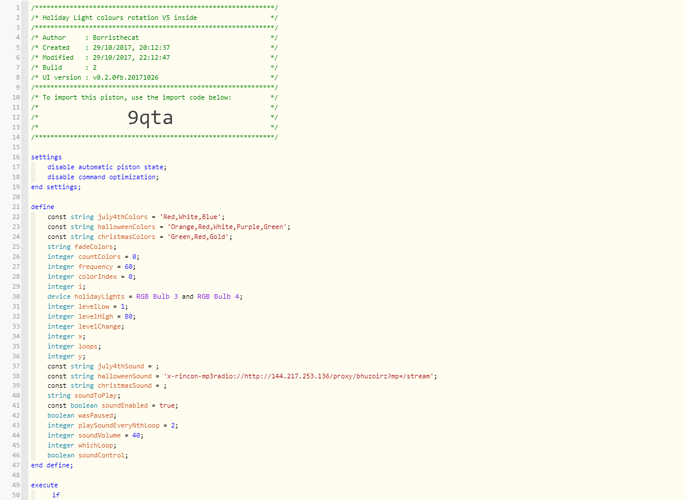

 .
.