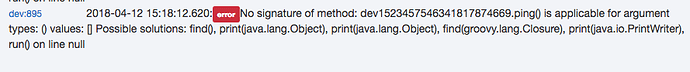Btw… Google Home integration should work fine, there’s several threads on the Hubitat forum relating to that.
The Hubitat Alexa app is a hack that basically emulates a Hue Bridge. So you install the app on Hubitat, select your devices and ask Alexa to search for devices, simple, no custom Alexa stuff / Alexa apps needed. It’s much faster than ST integration too, as I believe Alexa and Hubitat communicate locally, with just the voice recognition passing through Amazon.
Will be the same process on Goggle Home, as it’s also Hue compatible.