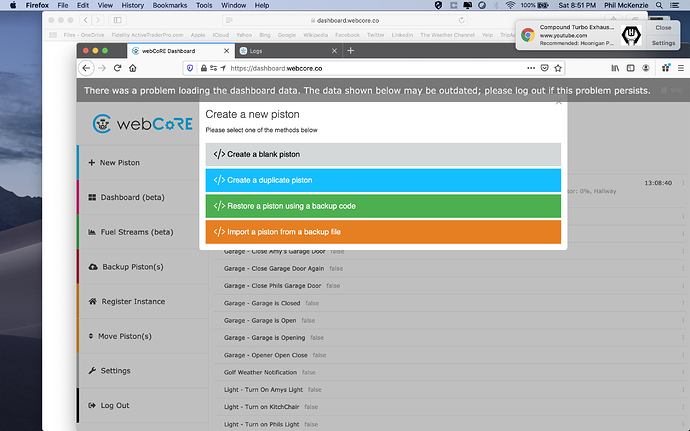I just created a new piston. very small. I got the webcore screen of death on my laptop. So I figured I would try it on my phone. Brought up the piston and went to edit on my phone and SAME DAMN THING. Was not even on the network. I was on the VZ network. This is so disheartening. I have been using this tool since the old CoRe days and have tons of pistons on two different instances and have spent 100’s if not thousands of hours getting this thing right. Now it is unusable. What do I do now? I need a couple of shots before I throw my computer into the wall.
Go to my other instance and this what keep popping up
Is webcore down no piston access [401 HTTP status codes]
Don’t stress yet…
- The other device test was to make sure it was not something on the work PC…
- The other network test was to make sure it was not something on the router.
This really narrows it down to some kind of corrupted link between accounts.
I would also recommend waiting for @ipaterson.
I know you say not to stress but when you have family member freezing because of all the things I put together …well not a good thing…Especially on my Birthday. Well at least I finally got out of the house because they finally opened the golf courses.
For what it’s worth, when I see this:
![]()
I usually:
- Log out from the left margin
- Wait 10 seconds
- Clear browsers cache
- Wait 10 seconds
- Refresh page
- Register instance
Yea I think that is just another symptom because I am using three different browsers. One browser I cannot even register an instance. The other two I get this error and the Webcore screen of death
Wow really, anything over 19 chunks crashes my browser, but I suspect that’s because my pistons are a little more complex than yours @WCmore.
I dunno… I’ve got some doozies over here… LOL
My maximum “chunks” have steadily dropped lower over the years…
(What used to be 24, is now more like 17 or 18)
Which means some old pistons are now too large to edit & save.
The pattern I am seeing is:
The more code stored in webCoRE, the smaller size each piston can be.
I finally received more errors does this help
28b20c58-c01b-45c0-9ea8-de9b0ed60a74 12:07:52 PM: error Dashboard: Authentication failed due to an invalid token
28b20c58-c01b-45c0-9ea8-de9b0ed60a74 12:07:49 PM: error Dashboard: Authentication failed due to an invalid token
28b20c58-c01b-45c0-9ea8-de9b0ed60a74 12:04:47 PM: error Dashboard: Authentication failed due to an invalid token
28b20c58-c01b-45c0-9ea8-de9b0ed60a74 12:03:57 PM: error Dashboard: Authentication failed due to an invalid token
28b20c58-c01b-45c0-9ea8-de9b0ed60a74 12:02:41 PM: error Dashboard: Authentication failed due to an invalid token
nope i will wait. “At your own risk” scares the crap out of me. Did not have access to that topic anyways
You’re not alone with this issue. I’m having the same thing happen here. iPhone, iPad on Safari browser and Windows 10 PC on Chrome and FireFox.
There is an update in testing that lets you reset the token that this may be referencing. @jkp shared the link but that is a private category. If you want to give it a try you can update just the webCoRE app code without updating anything that runs your pistons.
Sign in at account.smartthings.comGo to My SmartAppsEdit webCoREReplace the code with the new version which allows resetting the tokensClick Save at the top of the editor and Publish > For me
If you have the dashboard working on any computer, try to download a backup of your pistons. The file downloaded from Backup Pistons is a lot easier to restore from than individual backup codes.
In the SmartThings mobile app you should see a new option at webCoRE > Settings > Security > Reset access token. Please read the warnings on that screen; if you use the External URL for any pistons those links will become invalid immediately. Otherwise you just have to sign back in to the dashboard. You can see the changes to webcore.groovy here.
Sorry for the late response, none of the @mentions emailed me. This is dealing with the access token issue only, no idea if the original issues are related.
Before I reset it, because warnings always scare me, it seems that I am not the only one having this issue. See @lflorack comments above. But if you say that this is my issue I will reset it.
This is a long thread with what seem to be unprecedented issues. The code posted above is a possible solution to the latest error, but perhaps the others are related.
Also @Mckenph, @lflorack, @smartie, which SmartThings shard are you on (the domain you get redirected to after signing in at account.smartthings.com)? I’m on graph.api.smartthings.com
I am seeing a number of pistons fail to load this evening, but failing with a 500 status code rather than 401 so not necessarily related. If this does end up hitting my account I’ll gladly hack away on it since my automation is all non-essential.
I am on Shard NA01: https://graph.api.smartthings.com/
I’m getting this error too - or just a spinning symbol with nothing loading:
and of course, I’ve beeen unable to load any pistons for the past hour or more and as soon as I turn on ST (IDE) logging to answer your question, it all starts to work (temporarily I’m sure) and I get no errors. I’ll keep watching.
Webcore there was a problem loading the dashboard data
On EU shard, having a hard time opening pistons, I get the “There was a problem loading…” Some pistons just won’t load, tells me to go home, but I’m already at my house?!
08:45:26: error physicalgraph.api.StatusCodeException: Invalid http status code returned: 401 @line 5054 (initIncidents)
08:45:21: error physicalgraph.api.StatusCodeException: Invalid http status code returned: 401 @line 950 (api_get_base_result)
08:44:11: error physicalgraph.api.StatusCodeException: Invalid http status code returned: 401 @line 950 (api_get_base_result)