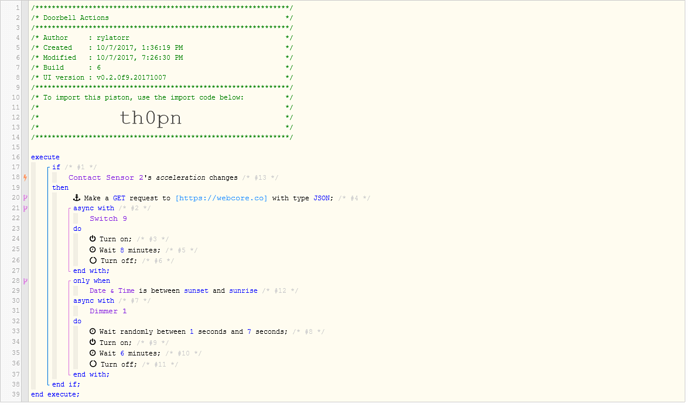I have a piston that will make a GET request when a SmartThings multisensor senses acceleration. It’s calling a URL hosted on a server I control. It works well!
The problem is, the server is receiving these web requests sporadically when the sensor has not been triggered. The multisensor shows no events. My piston with the GET request doesn’t show anything in the logs (which is set to full). The piston did not execute.
I would think something else is triggering this URL but that’s not the case. I wrote the app specifically for this purpose, I require a simple auth token, and the server logs show similar source IP addresses as the ones used when the piston legitimately fires.
Would like to determine if webcore is firing these GET requests on its own.