The hamburger menu from mobile is static and will not scroll. I have my main instance with a testing instance on my hub as well as the virtual hub instance loaded up on my phone. The problem is now I can not access any options below Register another instance. The ability to scroll down would be great. Currently what happens is when I try to scroll then wherever my finger was last touching is the option I select.
Mobile Hamburger Menu
c1arkbar
#1
ipaterson
#3
@ady624 the main problem here is the use of the navbar-fixed-topw rather than navbar-fixed-top class. It has been that way since the first commit of the web dashboard so I’m leaning toward typo. A second rule in dashboard.module.css (within a media query that applies only to small screens) continues to prevent scrolling once that class is fixed:
.navbar-collapse{min-height:1280px}
With those tweaks the menu should behave like the vanilla navbar example.
ady624
#4
I will apply those tonight and see how it works - I have looked at it a few nights ago but couldn’t make much progress. Thabk you again

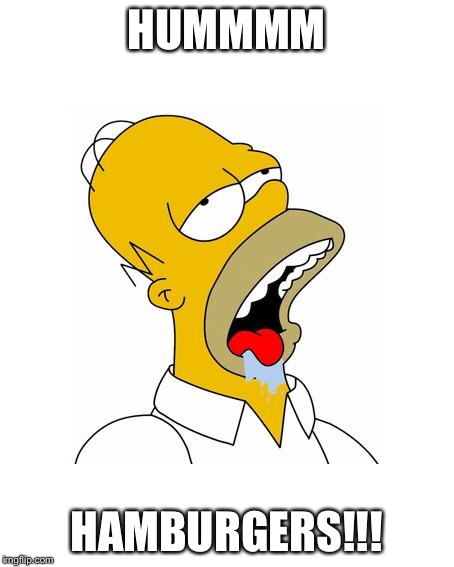
 Thanks
Thanks 