When I sign into the dashboard and show the menu, I have multiple Instances of webcore showing. Only the last one allows me to do anything. If I click on any of the others it gives an error.
I think this came from me deleting and re-installing webcore when I was encountering some issues. And I’ll pretty sure there Pistons in the other instances that are still triggering.
How do I remove these enter my extra instances? This is the only place these extra instances show up (I don’t see multiple Instances in SmartThings ide).

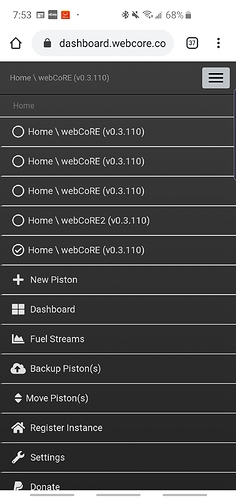
 pause icon beside each, if it is enabled, to pause them.
pause icon beside each, if it is enabled, to pause them.