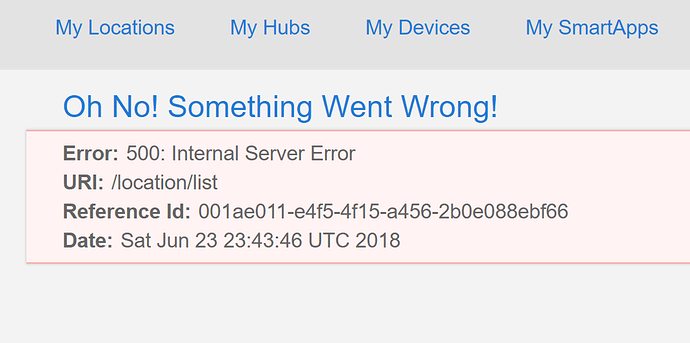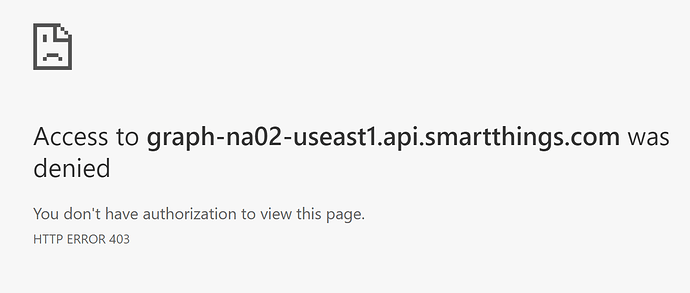Hi,
Last night, the iOS smartthings classic app prompted me to upgrade my smartthings account to a samsung account. i followed the steps and now login to smartthings with a samsung account (i still use the smartthings classic iOS app, not the new one). Unfortunately, now webCoRE doesn’t see any device updates. For example, I have a virtual switch that controls other physical devices, but the piston is never triggered, because webCoRE nevers see the virtual switch toggle. This virtual switch is most often triggered via alexa. I have confirmed via the smartthings app that alexa can successfully turn on/off the virtual switch. i have tried doing the following to no avail:
- Removing all devices via smartthings app --> webcore --> settings --> available devices and contacts. After doing this, the dashboard correctly shows no devices when i try to add an if-condition to a piston. After adding them back in the app, i can see them again in webcore, but webcore still doesnt see the virtual switch trigger.
- Refreshing the client secret at smartthings.com --> My SmartApps --> ady624 : webCoRE properties.
- Rebuilding cache via smartthings app --> webcore --> settings --> Clean up and rebuild data cache.
Thanks,
Matt