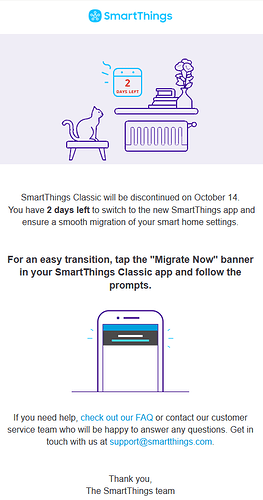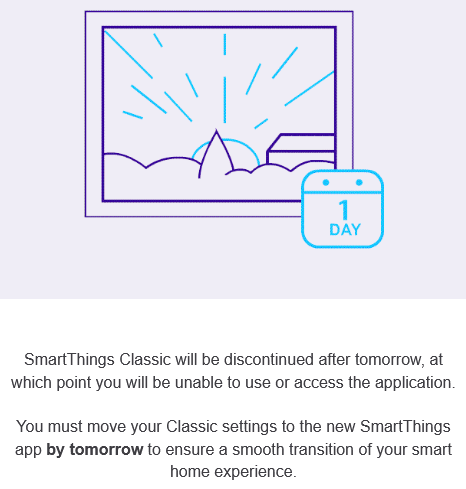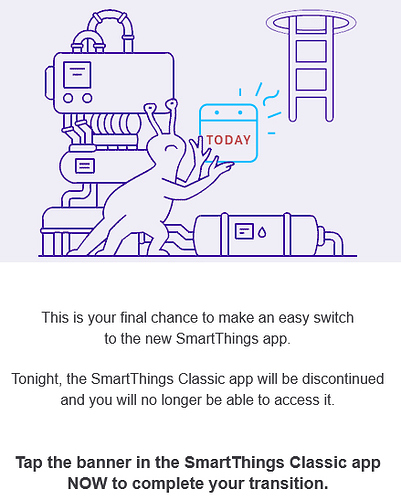I wonder if there will be any dashboard issues when the Classic app is retired.
Also, a reminder for users…
- edit your your pistons and change “ send push notification (msg)” to “send push notification (msg) and store in messages”
- remove any existing SHM references such as armed/disarmed as they will no longer work
- if you use STHM in the new apps, you will need to use virtual devices as a go-between for armed/disarmed in the new app
Again, watch your dashboards after the Classic app is retired. You never know if the dashboard loading issue will return